Swagger-Oberfläche konfigurieren¶
🌐 Übersetzung durch KI und Menschen
Diese Übersetzung wurde von KI erstellt, angeleitet von Menschen. 🤝
Sie könnte Fehler enthalten, etwa Missverständnisse des ursprünglichen Sinns oder unnatürliche Formulierungen, usw. 🤖
Sie können diese Übersetzung verbessern, indem Sie uns helfen, die KI-LLM besser anzuleiten.
Sie können einige zusätzliche Parameter der Swagger-Oberfläche konfigurieren.
Um diese zu konfigurieren, übergeben Sie das Argument swagger_ui_parameters beim Erstellen des FastAPI()-App-Objekts oder an die Funktion get_swagger_ui_html().
swagger_ui_parameters empfängt ein Dictionary mit den Konfigurationen, die direkt an die Swagger-Oberfläche übergeben werden.
FastAPI konvertiert die Konfigurationen nach JSON, um diese mit JavaScript kompatibel zu machen, da die Swagger-Oberfläche das benötigt.
Syntaxhervorhebung deaktivieren¶
Sie könnten beispielsweise die Syntaxhervorhebung in der Swagger-Oberfläche deaktivieren.
Ohne Änderung der Einstellungen ist die Syntaxhervorhebung standardmäßig aktiviert:
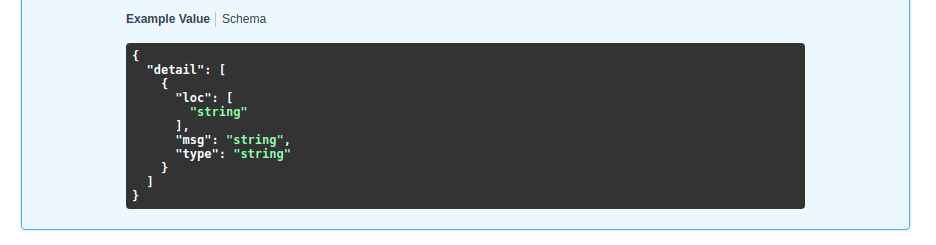
Sie können sie jedoch deaktivieren, indem Sie syntaxHighlight auf False setzen:
from fastapi import FastAPI
app = FastAPI(swagger_ui_parameters={"syntaxHighlight": False})
@app.get("/users/{username}")
async def read_user(username: str):
return {"message": f"Hello {username}"}
... und dann zeigt die Swagger-Oberfläche die Syntaxhervorhebung nicht mehr an:
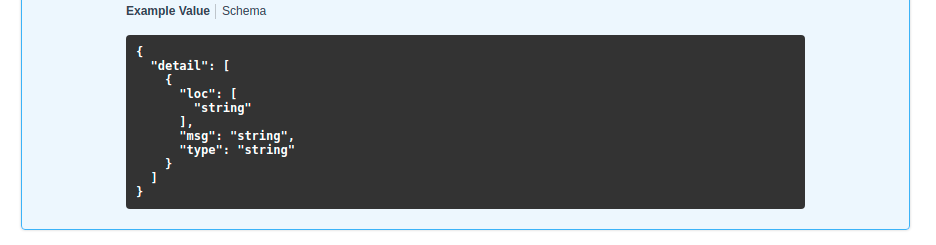
Das Theme ändern¶
Auf die gleiche Weise könnten Sie das Theme der Syntaxhervorhebung mit dem Schlüssel "syntaxHighlight.theme" festlegen (beachten Sie, dass er einen Punkt in der Mitte hat):
from fastapi import FastAPI
app = FastAPI(swagger_ui_parameters={"syntaxHighlight": {"theme": "obsidian"}})
@app.get("/users/{username}")
async def read_user(username: str):
return {"message": f"Hello {username}"}
Obige Konfiguration würde das Theme für die Farbe der Syntaxhervorhebung ändern:
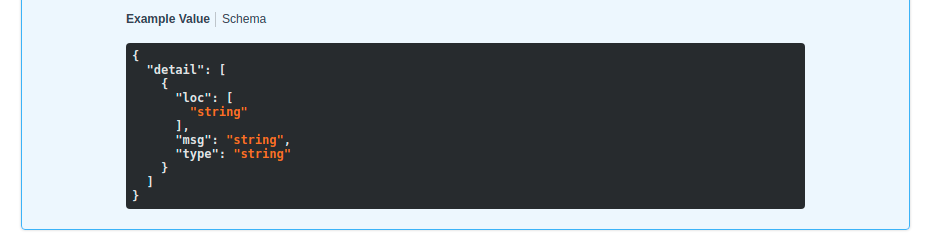
Defaultparameter der Swagger-Oberfläche ändern¶
FastAPI enthält einige Defaultkonfigurationsparameter, die für die meisten Anwendungsfälle geeignet sind.
Es umfasst die folgenden Defaultkonfigurationen:
# Code above omitted 👆
dict[str, Any],
Doc(
"""
Default configurations for Swagger UI.
You can use it as a template to add any other configurations needed.
"""
),
] = {
"dom_id": "#swagger-ui",
"layout": "BaseLayout",
"deepLinking": True,
"showExtensions": True,
"showCommonExtensions": True,
}
# Code below omitted 👇
👀 Full file preview
import json
from typing import Annotated, Any
from annotated_doc import Doc
from fastapi.encoders import jsonable_encoder
from starlette.responses import HTMLResponse
swagger_ui_default_parameters: Annotated[
dict[str, Any],
Doc(
"""
Default configurations for Swagger UI.
You can use it as a template to add any other configurations needed.
"""
),
] = {
"dom_id": "#swagger-ui",
"layout": "BaseLayout",
"deepLinking": True,
"showExtensions": True,
"showCommonExtensions": True,
}
def get_swagger_ui_html(
*,
openapi_url: Annotated[
str,
Doc(
"""
The OpenAPI URL that Swagger UI should load and use.
This is normally done automatically by FastAPI using the default URL
`/openapi.json`.
Read more about it in the
[FastAPI docs for Conditional OpenAPI](https://fastapi.tiangolo.com/how-to/conditional-openapi/#conditional-openapi-from-settings-and-env-vars)
"""
),
],
title: Annotated[
str,
Doc(
"""
The HTML `<title>` content, normally shown in the browser tab.
Read more about it in the
[FastAPI docs for Custom Docs UI Static Assets](https://fastapi.tiangolo.com/how-to/custom-docs-ui-assets/)
"""
),
],
swagger_js_url: Annotated[
str,
Doc(
"""
The URL to use to load the Swagger UI JavaScript.
It is normally set to a CDN URL.
Read more about it in the
[FastAPI docs for Custom Docs UI Static Assets](https://fastapi.tiangolo.com/how-to/custom-docs-ui-assets/)
"""
),
] = "https://cdn.jsdelivr.net/npm/swagger-ui-dist@5/swagger-ui-bundle.js",
swagger_css_url: Annotated[
str,
Doc(
"""
The URL to use to load the Swagger UI CSS.
It is normally set to a CDN URL.
Read more about it in the
[FastAPI docs for Custom Docs UI Static Assets](https://fastapi.tiangolo.com/how-to/custom-docs-ui-assets/)
"""
),
] = "https://cdn.jsdelivr.net/npm/swagger-ui-dist@5/swagger-ui.css",
swagger_favicon_url: Annotated[
str,
Doc(
"""
The URL of the favicon to use. It is normally shown in the browser tab.
"""
),
] = "https://fastapi.tiangolo.com/img/favicon.png",
oauth2_redirect_url: Annotated[
str | None,
Doc(
"""
The OAuth2 redirect URL, it is normally automatically handled by FastAPI.
Read more about it in the
[FastAPI docs for Custom Docs UI Static Assets](https://fastapi.tiangolo.com/how-to/custom-docs-ui-assets/)
"""
),
] = None,
init_oauth: Annotated[
dict[str, Any] | None,
Doc(
"""
A dictionary with Swagger UI OAuth2 initialization configurations.
Read more about the available configuration options in the
[Swagger UI docs](https://swagger.io/docs/open-source-tools/swagger-ui/usage/oauth2/).
"""
),
] = None,
swagger_ui_parameters: Annotated[
dict[str, Any] | None,
Doc(
"""
Configuration parameters for Swagger UI.
It defaults to [swagger_ui_default_parameters][fastapi.openapi.docs.swagger_ui_default_parameters].
Read more about it in the
[FastAPI docs about how to Configure Swagger UI](https://fastapi.tiangolo.com/how-to/configure-swagger-ui/).
"""
),
] = None,
) -> HTMLResponse:
"""
Generate and return the HTML that loads Swagger UI for the interactive
API docs (normally served at `/docs`).
You would only call this function yourself if you needed to override some parts,
for example the URLs to use to load Swagger UI's JavaScript and CSS.
Read more about it in the
[FastAPI docs for Configure Swagger UI](https://fastapi.tiangolo.com/how-to/configure-swagger-ui/)
and the [FastAPI docs for Custom Docs UI Static Assets (Self-Hosting)](https://fastapi.tiangolo.com/how-to/custom-docs-ui-assets/).
"""
current_swagger_ui_parameters = swagger_ui_default_parameters.copy()
if swagger_ui_parameters:
current_swagger_ui_parameters.update(swagger_ui_parameters)
html = f"""
<!DOCTYPE html>
<html>
<head>
<meta name="viewport" content="width=device-width, initial-scale=1.0">
<link type="text/css" rel="stylesheet" href="{swagger_css_url}">
<link rel="shortcut icon" href="{swagger_favicon_url}">
<title>{title}</title>
</head>
<body>
<div id="swagger-ui">
</div>
<script src="{swagger_js_url}"></script>
<!-- `SwaggerUIBundle` is now available on the page -->
<script>
const ui = SwaggerUIBundle({{
url: '{openapi_url}',
"""
for key, value in current_swagger_ui_parameters.items():
html += f"{json.dumps(key)}: {json.dumps(jsonable_encoder(value))},\n"
if oauth2_redirect_url:
html += f"oauth2RedirectUrl: window.location.origin + '{oauth2_redirect_url}',"
html += """
presets: [
SwaggerUIBundle.presets.apis,
SwaggerUIBundle.SwaggerUIStandalonePreset
],
})"""
if init_oauth:
html += f"""
ui.initOAuth({json.dumps(jsonable_encoder(init_oauth))})
"""
html += """
</script>
</body>
</html>
"""
return HTMLResponse(html)
def get_redoc_html(
*,
openapi_url: Annotated[
str,
Doc(
"""
The OpenAPI URL that ReDoc should load and use.
This is normally done automatically by FastAPI using the default URL
`/openapi.json`.
Read more about it in the
[FastAPI docs for Conditional OpenAPI](https://fastapi.tiangolo.com/how-to/conditional-openapi/#conditional-openapi-from-settings-and-env-vars)
"""
),
],
title: Annotated[
str,
Doc(
"""
The HTML `<title>` content, normally shown in the browser tab.
Read more about it in the
[FastAPI docs for Custom Docs UI Static Assets](https://fastapi.tiangolo.com/how-to/custom-docs-ui-assets/)
"""
),
],
redoc_js_url: Annotated[
str,
Doc(
"""
The URL to use to load the ReDoc JavaScript.
It is normally set to a CDN URL.
Read more about it in the
[FastAPI docs for Custom Docs UI Static Assets](https://fastapi.tiangolo.com/how-to/custom-docs-ui-assets/)
"""
),
] = "https://cdn.jsdelivr.net/npm/redoc@2/bundles/redoc.standalone.js",
redoc_favicon_url: Annotated[
str,
Doc(
"""
The URL of the favicon to use. It is normally shown in the browser tab.
"""
),
] = "https://fastapi.tiangolo.com/img/favicon.png",
with_google_fonts: Annotated[
bool,
Doc(
"""
Load and use Google Fonts.
"""
),
] = True,
) -> HTMLResponse:
"""
Generate and return the HTML response that loads ReDoc for the alternative
API docs (normally served at `/redoc`).
You would only call this function yourself if you needed to override some parts,
for example the URLs to use to load ReDoc's JavaScript and CSS.
Read more about it in the
[FastAPI docs for Custom Docs UI Static Assets (Self-Hosting)](https://fastapi.tiangolo.com/how-to/custom-docs-ui-assets/).
"""
html = f"""
<!DOCTYPE html>
<html>
<head>
<title>{title}</title>
<!-- needed for adaptive design -->
<meta charset="utf-8"/>
<meta name="viewport" content="width=device-width, initial-scale=1">
"""
if with_google_fonts:
html += """
<link href="https://fonts.googleapis.com/css?family=Montserrat:300,400,700|Roboto:300,400,700" rel="stylesheet">
"""
html += f"""
<link rel="shortcut icon" href="{redoc_favicon_url}">
<!--
ReDoc doesn't change outer page styles
-->
<style>
body {{
margin: 0;
padding: 0;
}}
</style>
</head>
<body>
<noscript>
ReDoc requires Javascript to function. Please enable it to browse the documentation.
</noscript>
<redoc spec-url="{openapi_url}"></redoc>
<script src="{redoc_js_url}"> </script>
</body>
</html>
"""
return HTMLResponse(html)
def get_swagger_ui_oauth2_redirect_html() -> HTMLResponse:
"""
Generate the HTML response with the OAuth2 redirection for Swagger UI.
You normally don't need to use or change this.
"""
# copied from https://github.com/swagger-api/swagger-ui/blob/v4.14.0/dist/oauth2-redirect.html
html = """
<!doctype html>
<html lang="en-US">
<head>
<title>Swagger UI: OAuth2 Redirect</title>
</head>
<body>
<script>
'use strict';
function run () {
var oauth2 = window.opener.swaggerUIRedirectOauth2;
var sentState = oauth2.state;
var redirectUrl = oauth2.redirectUrl;
var isValid, qp, arr;
if (/code|token|error/.test(window.location.hash)) {
qp = window.location.hash.substring(1).replace('?', '&');
} else {
qp = location.search.substring(1);
}
arr = qp.split("&");
arr.forEach(function (v,i,_arr) { _arr[i] = '"' + v.replace('=', '":"') + '"';});
qp = qp ? JSON.parse('{' + arr.join() + '}',
function (key, value) {
return key === "" ? value : decodeURIComponent(value);
}
) : {};
isValid = qp.state === sentState;
if ((
oauth2.auth.schema.get("flow") === "accessCode" ||
oauth2.auth.schema.get("flow") === "authorizationCode" ||
oauth2.auth.schema.get("flow") === "authorization_code"
) && !oauth2.auth.code) {
if (!isValid) {
oauth2.errCb({
authId: oauth2.auth.name,
source: "auth",
level: "warning",
message: "Authorization may be unsafe, passed state was changed in server. The passed state wasn't returned from auth server."
});
}
if (qp.code) {
delete oauth2.state;
oauth2.auth.code = qp.code;
oauth2.callback({auth: oauth2.auth, redirectUrl: redirectUrl});
} else {
let oauthErrorMsg;
if (qp.error) {
oauthErrorMsg = "["+qp.error+"]: " +
(qp.error_description ? qp.error_description+ ". " : "no accessCode received from the server. ") +
(qp.error_uri ? "More info: "+qp.error_uri : "");
}
oauth2.errCb({
authId: oauth2.auth.name,
source: "auth",
level: "error",
message: oauthErrorMsg || "[Authorization failed]: no accessCode received from the server."
});
}
} else {
oauth2.callback({auth: oauth2.auth, token: qp, isValid: isValid, redirectUrl: redirectUrl});
}
window.close();
}
if (document.readyState !== 'loading') {
run();
} else {
document.addEventListener('DOMContentLoaded', function () {
run();
});
}
</script>
</body>
</html>
"""
return HTMLResponse(content=html)
Sie können jede davon überschreiben, indem Sie im Argument swagger_ui_parameters einen anderen Wert festlegen.
Um beispielsweise deepLinking zu deaktivieren, könnten Sie folgende Einstellungen an swagger_ui_parameters übergeben:
from fastapi import FastAPI
app = FastAPI(swagger_ui_parameters={"deepLinking": False})
@app.get("/users/{username}")
async def read_user(username: str):
return {"message": f"Hello {username}"}
Andere Parameter der Swagger-Oberfläche¶
Um alle anderen möglichen Konfigurationen zu sehen, die Sie verwenden können, lesen Sie die offizielle Dokumentation für die Parameter der Swagger-Oberfläche.
Nur-JavaScript-Einstellungen¶
Die Swagger-Oberfläche erlaubt, dass andere Konfigurationen auch Nur-JavaScript-Objekte sein können (z. B. JavaScript-Funktionen).
FastAPI umfasst auch diese Nur-JavaScript-presets-Einstellungen:
presets: [
SwaggerUIBundle.presets.apis,
SwaggerUIBundle.SwaggerUIStandalonePreset
]
Dabei handelt es sich um JavaScript-Objekte, nicht um Strings, daher können Sie diese nicht direkt vom Python-Code aus übergeben.
Wenn Sie solche JavaScript-Konfigurationen verwenden müssen, können Sie einen der früher genannten Wege verwenden. Überschreiben Sie alle Pfadoperationen der Swagger-Oberfläche und schreiben Sie manuell jedes benötigte JavaScript.