Swagger UI 구성¶
🌐 AI와 사람이 함께한 번역
이 번역은 사람의 안내를 받아 AI가 만들었습니다. 🤝
원문의 의미를 오해하거나 부자연스러워 보이는 등 오류가 있을 수 있습니다. 🤖
추가적인 Swagger UI 매개변수를 구성할 수 있습니다.
구성을 하려면, FastAPI() 앱 객체를 생성할 때 또는 get_swagger_ui_html() 함수에 swagger_ui_parameters 인수를 전달하십시오.
swagger_ui_parameters는 Swagger UI에 직접 전달된 구성을 포함하는 딕셔너리를 받습니다.
FastAPI는 이 구성을 JSON 형식으로 변환하여 JavaScript와 호환되도록 합니다. 이는 Swagger UI에서 필요로 하는 형식입니다.
구문 강조 비활성화¶
예를 들어, Swagger UI에서 구문 강조 기능을 비활성화할 수 있습니다.
설정을 변경하지 않으면, 기본적으로 구문 강조 기능이 활성화되어 있습니다:
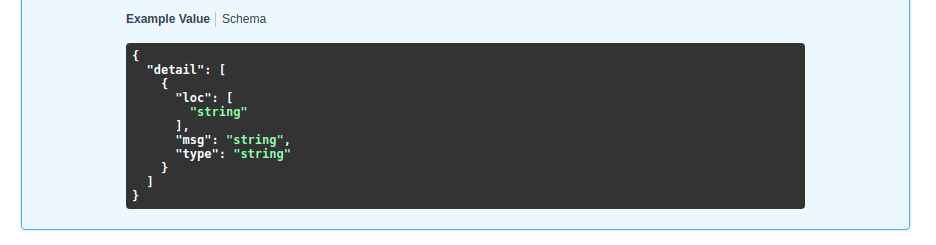
그러나 syntaxHighlight를 False로 설정하여 구문 강조 기능을 비활성화할 수 있습니다:
from fastapi import FastAPI
app = FastAPI(swagger_ui_parameters={"syntaxHighlight": False})
@app.get("/users/{username}")
async def read_user(username: str):
return {"message": f"Hello {username}"}
🤓 Other versions and variants
from fastapi import FastAPI
app = FastAPI(swagger_ui_parameters={"syntaxHighlight": False})
@app.get("/users/{username}")
async def read_user(username: str):
return {"message": f"Hello {username}"}
...그럼 Swagger UI에서 더 이상 구문 강조 기능이 표시되지 않습니다:
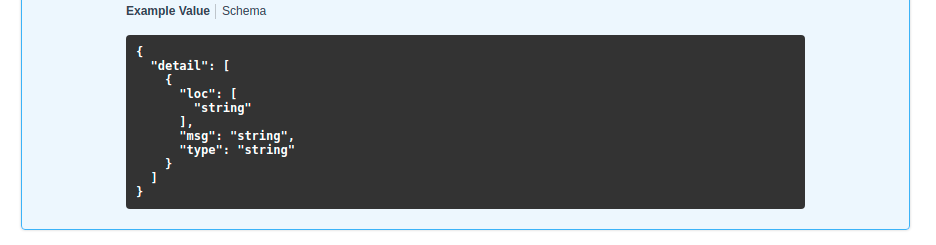
테마 변경¶
동일한 방식으로 "syntaxHighlight.theme" 키를 사용하여 구문 강조 테마를 설정할 수 있습니다 (중간에 점이 포함된 것을 참고하십시오).
from fastapi import FastAPI
app = FastAPI(swagger_ui_parameters={"syntaxHighlight": {"theme": "obsidian"}})
@app.get("/users/{username}")
async def read_user(username: str):
return {"message": f"Hello {username}"}
🤓 Other versions and variants
from fastapi import FastAPI
app = FastAPI(swagger_ui_parameters={"syntaxHighlight": {"theme": "obsidian"}})
@app.get("/users/{username}")
async def read_user(username: str):
return {"message": f"Hello {username}"}
이 설정은 구문 강조 색상 테마를 변경합니다:
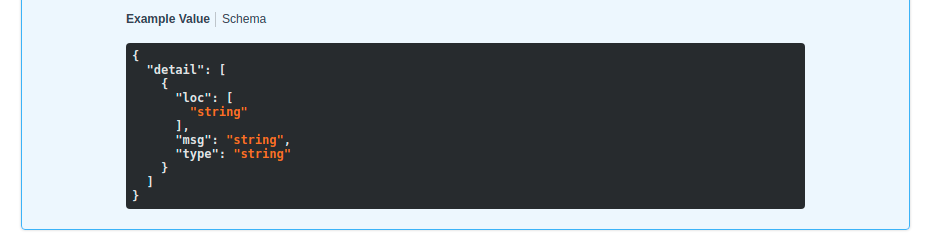
기본 Swagger UI 매개변수 변경¶
FastAPI는 대부분의 사용 사례에 적합한 몇 가지 기본 구성 매개변수를 포함하고 있습니다.
기본 구성에는 다음이 포함됩니다:
# Code above omitted 👆
dict[str, Any],
Doc(
"""
Default configurations for Swagger UI.
You can use it as a template to add any other configurations needed.
"""
),
] = {
"dom_id": "#swagger-ui",
"layout": "BaseLayout",
"deepLinking": True,
"showExtensions": True,
"showCommonExtensions": True,
}
# Code below omitted 👇
👀 Full file preview
import json
from typing import Annotated, Any
from annotated_doc import Doc
from fastapi.encoders import jsonable_encoder
from starlette.responses import HTMLResponse
swagger_ui_default_parameters: Annotated[
dict[str, Any],
Doc(
"""
Default configurations for Swagger UI.
You can use it as a template to add any other configurations needed.
"""
),
] = {
"dom_id": "#swagger-ui",
"layout": "BaseLayout",
"deepLinking": True,
"showExtensions": True,
"showCommonExtensions": True,
}
def get_swagger_ui_html(
*,
openapi_url: Annotated[
str,
Doc(
"""
The OpenAPI URL that Swagger UI should load and use.
This is normally done automatically by FastAPI using the default URL
`/openapi.json`.
Read more about it in the
[FastAPI docs for Conditional OpenAPI](https://fastapi.tiangolo.com/how-to/conditional-openapi/#conditional-openapi-from-settings-and-env-vars)
"""
),
],
title: Annotated[
str,
Doc(
"""
The HTML `<title>` content, normally shown in the browser tab.
Read more about it in the
[FastAPI docs for Custom Docs UI Static Assets](https://fastapi.tiangolo.com/how-to/custom-docs-ui-assets/)
"""
),
],
swagger_js_url: Annotated[
str,
Doc(
"""
The URL to use to load the Swagger UI JavaScript.
It is normally set to a CDN URL.
Read more about it in the
[FastAPI docs for Custom Docs UI Static Assets](https://fastapi.tiangolo.com/how-to/custom-docs-ui-assets/)
"""
),
] = "https://cdn.jsdelivr.net/npm/swagger-ui-dist@5/swagger-ui-bundle.js",
swagger_css_url: Annotated[
str,
Doc(
"""
The URL to use to load the Swagger UI CSS.
It is normally set to a CDN URL.
Read more about it in the
[FastAPI docs for Custom Docs UI Static Assets](https://fastapi.tiangolo.com/how-to/custom-docs-ui-assets/)
"""
),
] = "https://cdn.jsdelivr.net/npm/swagger-ui-dist@5/swagger-ui.css",
swagger_favicon_url: Annotated[
str,
Doc(
"""
The URL of the favicon to use. It is normally shown in the browser tab.
"""
),
] = "https://fastapi.tiangolo.com/img/favicon.png",
oauth2_redirect_url: Annotated[
str | None,
Doc(
"""
The OAuth2 redirect URL, it is normally automatically handled by FastAPI.
Read more about it in the
[FastAPI docs for Custom Docs UI Static Assets](https://fastapi.tiangolo.com/how-to/custom-docs-ui-assets/)
"""
),
] = None,
init_oauth: Annotated[
dict[str, Any] | None,
Doc(
"""
A dictionary with Swagger UI OAuth2 initialization configurations.
Read more about the available configuration options in the
[Swagger UI docs](https://swagger.io/docs/open-source-tools/swagger-ui/usage/oauth2/).
"""
),
] = None,
swagger_ui_parameters: Annotated[
dict[str, Any] | None,
Doc(
"""
Configuration parameters for Swagger UI.
It defaults to [swagger_ui_default_parameters][fastapi.openapi.docs.swagger_ui_default_parameters].
Read more about it in the
[FastAPI docs about how to Configure Swagger UI](https://fastapi.tiangolo.com/how-to/configure-swagger-ui/).
"""
),
] = None,
) -> HTMLResponse:
"""
Generate and return the HTML that loads Swagger UI for the interactive
API docs (normally served at `/docs`).
You would only call this function yourself if you needed to override some parts,
for example the URLs to use to load Swagger UI's JavaScript and CSS.
Read more about it in the
[FastAPI docs for Configure Swagger UI](https://fastapi.tiangolo.com/how-to/configure-swagger-ui/)
and the [FastAPI docs for Custom Docs UI Static Assets (Self-Hosting)](https://fastapi.tiangolo.com/how-to/custom-docs-ui-assets/).
"""
current_swagger_ui_parameters = swagger_ui_default_parameters.copy()
if swagger_ui_parameters:
current_swagger_ui_parameters.update(swagger_ui_parameters)
html = f"""
<!DOCTYPE html>
<html>
<head>
<meta name="viewport" content="width=device-width, initial-scale=1.0">
<link type="text/css" rel="stylesheet" href="{swagger_css_url}">
<link rel="shortcut icon" href="{swagger_favicon_url}">
<title>{title}</title>
</head>
<body>
<div id="swagger-ui">
</div>
<script src="{swagger_js_url}"></script>
<!-- `SwaggerUIBundle` is now available on the page -->
<script>
const ui = SwaggerUIBundle({{
url: '{openapi_url}',
"""
for key, value in current_swagger_ui_parameters.items():
html += f"{json.dumps(key)}: {json.dumps(jsonable_encoder(value))},\n"
if oauth2_redirect_url:
html += f"oauth2RedirectUrl: window.location.origin + '{oauth2_redirect_url}',"
html += """
presets: [
SwaggerUIBundle.presets.apis,
SwaggerUIBundle.SwaggerUIStandalonePreset
],
})"""
if init_oauth:
html += f"""
ui.initOAuth({json.dumps(jsonable_encoder(init_oauth))})
"""
html += """
</script>
</body>
</html>
"""
return HTMLResponse(html)
def get_redoc_html(
*,
openapi_url: Annotated[
str,
Doc(
"""
The OpenAPI URL that ReDoc should load and use.
This is normally done automatically by FastAPI using the default URL
`/openapi.json`.
Read more about it in the
[FastAPI docs for Conditional OpenAPI](https://fastapi.tiangolo.com/how-to/conditional-openapi/#conditional-openapi-from-settings-and-env-vars)
"""
),
],
title: Annotated[
str,
Doc(
"""
The HTML `<title>` content, normally shown in the browser tab.
Read more about it in the
[FastAPI docs for Custom Docs UI Static Assets](https://fastapi.tiangolo.com/how-to/custom-docs-ui-assets/)
"""
),
],
redoc_js_url: Annotated[
str,
Doc(
"""
The URL to use to load the ReDoc JavaScript.
It is normally set to a CDN URL.
Read more about it in the
[FastAPI docs for Custom Docs UI Static Assets](https://fastapi.tiangolo.com/how-to/custom-docs-ui-assets/)
"""
),
] = "https://cdn.jsdelivr.net/npm/redoc@2/bundles/redoc.standalone.js",
redoc_favicon_url: Annotated[
str,
Doc(
"""
The URL of the favicon to use. It is normally shown in the browser tab.
"""
),
] = "https://fastapi.tiangolo.com/img/favicon.png",
with_google_fonts: Annotated[
bool,
Doc(
"""
Load and use Google Fonts.
"""
),
] = True,
) -> HTMLResponse:
"""
Generate and return the HTML response that loads ReDoc for the alternative
API docs (normally served at `/redoc`).
You would only call this function yourself if you needed to override some parts,
for example the URLs to use to load ReDoc's JavaScript and CSS.
Read more about it in the
[FastAPI docs for Custom Docs UI Static Assets (Self-Hosting)](https://fastapi.tiangolo.com/how-to/custom-docs-ui-assets/).
"""
html = f"""
<!DOCTYPE html>
<html>
<head>
<title>{title}</title>
<!-- needed for adaptive design -->
<meta charset="utf-8"/>
<meta name="viewport" content="width=device-width, initial-scale=1">
"""
if with_google_fonts:
html += """
<link href="https://fonts.googleapis.com/css?family=Montserrat:300,400,700|Roboto:300,400,700" rel="stylesheet">
"""
html += f"""
<link rel="shortcut icon" href="{redoc_favicon_url}">
<!--
ReDoc doesn't change outer page styles
-->
<style>
body {{
margin: 0;
padding: 0;
}}
</style>
</head>
<body>
<noscript>
ReDoc requires Javascript to function. Please enable it to browse the documentation.
</noscript>
<redoc spec-url="{openapi_url}"></redoc>
<script src="{redoc_js_url}"> </script>
</body>
</html>
"""
return HTMLResponse(html)
def get_swagger_ui_oauth2_redirect_html() -> HTMLResponse:
"""
Generate the HTML response with the OAuth2 redirection for Swagger UI.
You normally don't need to use or change this.
"""
# copied from https://github.com/swagger-api/swagger-ui/blob/v4.14.0/dist/oauth2-redirect.html
html = """
<!doctype html>
<html lang="en-US">
<head>
<title>Swagger UI: OAuth2 Redirect</title>
</head>
<body>
<script>
'use strict';
function run () {
var oauth2 = window.opener.swaggerUIRedirectOauth2;
var sentState = oauth2.state;
var redirectUrl = oauth2.redirectUrl;
var isValid, qp, arr;
if (/code|token|error/.test(window.location.hash)) {
qp = window.location.hash.substring(1).replace('?', '&');
} else {
qp = location.search.substring(1);
}
arr = qp.split("&");
arr.forEach(function (v,i,_arr) { _arr[i] = '"' + v.replace('=', '":"') + '"';});
qp = qp ? JSON.parse('{' + arr.join() + '}',
function (key, value) {
return key === "" ? value : decodeURIComponent(value);
}
) : {};
isValid = qp.state === sentState;
if ((
oauth2.auth.schema.get("flow") === "accessCode" ||
oauth2.auth.schema.get("flow") === "authorizationCode" ||
oauth2.auth.schema.get("flow") === "authorization_code"
) && !oauth2.auth.code) {
if (!isValid) {
oauth2.errCb({
authId: oauth2.auth.name,
source: "auth",
level: "warning",
message: "Authorization may be unsafe, passed state was changed in server. The passed state wasn't returned from auth server."
});
}
if (qp.code) {
delete oauth2.state;
oauth2.auth.code = qp.code;
oauth2.callback({auth: oauth2.auth, redirectUrl: redirectUrl});
} else {
let oauthErrorMsg;
if (qp.error) {
oauthErrorMsg = "["+qp.error+"]: " +
(qp.error_description ? qp.error_description+ ". " : "no accessCode received from the server. ") +
(qp.error_uri ? "More info: "+qp.error_uri : "");
}
oauth2.errCb({
authId: oauth2.auth.name,
source: "auth",
level: "error",
message: oauthErrorMsg || "[Authorization failed]: no accessCode received from the server."
});
}
} else {
oauth2.callback({auth: oauth2.auth, token: qp, isValid: isValid, redirectUrl: redirectUrl});
}
window.close();
}
if (document.readyState !== 'loading') {
run();
} else {
document.addEventListener('DOMContentLoaded', function () {
run();
});
}
</script>
</body>
</html>
"""
return HTMLResponse(content=html)
swagger_ui_parameters 인수에 다른 값을 설정하여 이러한 기본값 중 어느 것이든 재정의할 수 있습니다.
예를 들어, deepLinking을 비활성화하려면 swagger_ui_parameters에 다음 설정을 전달할 수 있습니다:
from fastapi import FastAPI
app = FastAPI(swagger_ui_parameters={"deepLinking": False})
@app.get("/users/{username}")
async def read_user(username: str):
return {"message": f"Hello {username}"}
🤓 Other versions and variants
from fastapi import FastAPI
app = FastAPI(swagger_ui_parameters={"deepLinking": False})
@app.get("/users/{username}")
async def read_user(username: str):
return {"message": f"Hello {username}"}
기타 Swagger UI 매개변수¶
사용할 수 있는 다른 모든 구성 옵션을 확인하려면, Swagger UI 매개변수에 대한 공식 Swagger UI 매개변수 문서를 참조하십시오.
JavaScript 전용 설정¶
Swagger UI는 JavaScript 전용 객체(예: JavaScript 함수)로 다른 구성을 허용하기도 합니다.
FastAPI는 이러한 JavaScript 전용 presets 설정을 포함하고 있습니다:
presets: [
SwaggerUIBundle.presets.apis,
SwaggerUIBundle.SwaggerUIStandalonePreset
]
이들은 문자열이 아닌 JavaScript 객체이므로 Python 코드에서 직접 전달할 수 없습니다.
이와 같은 JavaScript 전용 구성을 사용해야 하는 경우, 위의 방법 중 하나를 사용할 수 있습니다. Swagger UI 경로 처리를 모두 재정의하고 필요한 JavaScript를 수동으로 작성하세요.