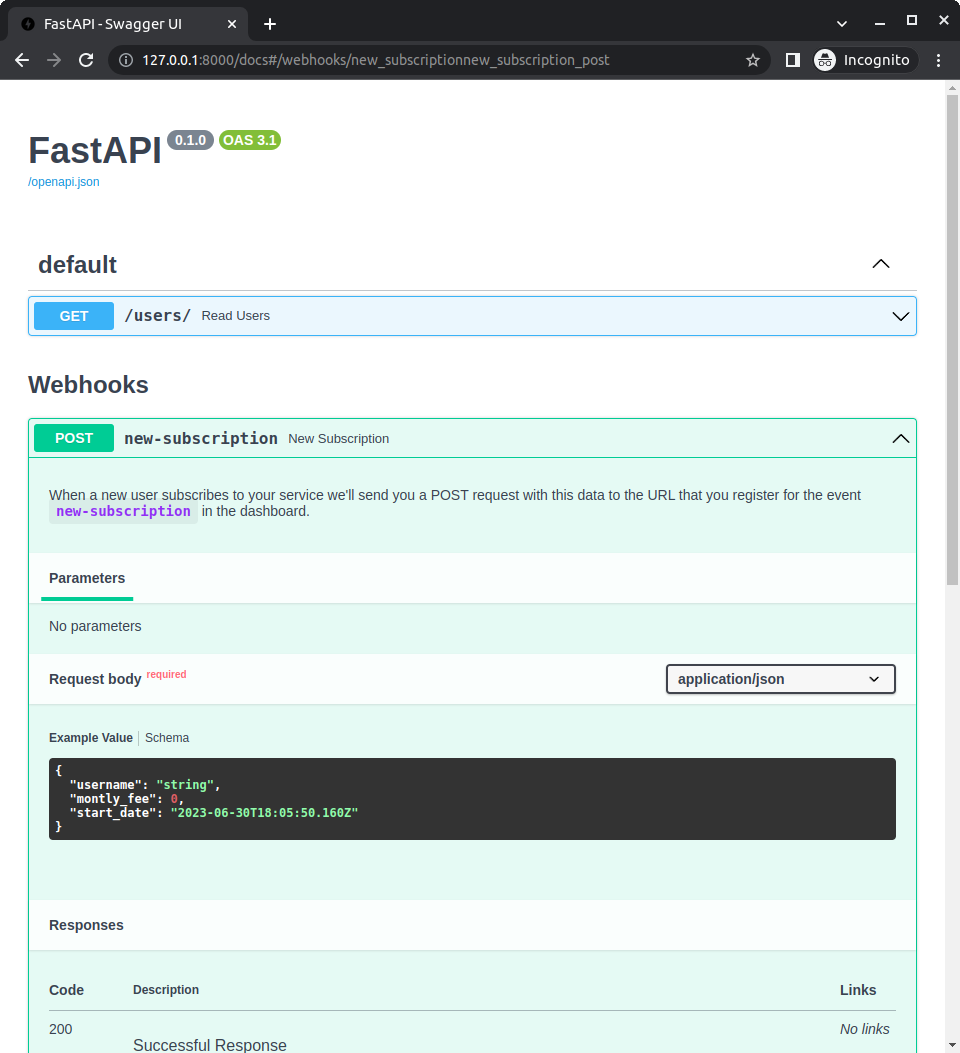OpenAPI Webhooks¶
Warning
The current page still doesn't have a translation for this language.
But you can help translating it: Contributing.
There are cases where you want to tell your API users that your app could call their app (sending a request) with some data, normally to notify of some type of event.
This means that instead of the normal process of your users sending requests to your API, it's your API (or your app) that could send requests to their system (to their API, their app).
This is normally called a webhook.
Webhooks steps¶
The process normally is that you define in your code what is the message that you will send, the body of the request.
You also define in some way at which moments your app will send those requests or events.
And your users define in some way (for example in a web dashboard somewhere) the URL where your app should send those requests.
All the logic about how to register the URLs for webhooks and the code to actually send those requests is up to you. You write it however you want to in your own code.
Documenting webhooks with FastAPI and OpenAPI¶
With FastAPI, using OpenAPI, you can define the names of these webhooks, the types of HTTP operations that your app can send (e.g. POST, PUT, etc.) and the request bodies that your app would send.
This can make it a lot easier for your users to implement their APIs to receive your webhook requests, they might even be able to autogenerate some of their own API code.
Info
Webhooks are available in OpenAPI 3.1.0 and above, supported by FastAPI 0.99.0 and above.
An app with webhooks¶
When you create a FastAPI application, there is a webhooks attribute that you can use to define webhooks, the same way you would define path operations, for example with @app.webhooks.post().
from datetime import datetime
from fastapi import FastAPI
from pydantic import BaseModel
app = FastAPI()
class Subscription(BaseModel):
username: str
monthly_fee: float
start_date: datetime
@app.webhooks.post("new-subscription")
def new_subscription(body: Subscription):
"""
When a new user subscribes to your service we'll send you a POST request with this
data to the URL that you register for the event `new-subscription` in the dashboard.
"""
@app.get("/users/")
def read_users():
return ["Rick", "Morty"]
The webhooks that you define will end up in the OpenAPI schema and the automatic docs UI.
Info
The app.webhooks object is actually just an APIRouter, the same type you would use when structuring your app with multiple files.
Notice that with webhooks you are actually not declaring a path (like /items/), the text you pass there is just an identifier of the webhook (the name of the event), for example in @app.webhooks.post("new-subscription"), the webhook name is new-subscription.
This is because it is expected that your users would define the actual URL path where they want to receive the webhook request in some other way (e.g. a web dashboard).
Check the docs¶
Now you can start your app and go to http://127.0.0.1:8000/docs.
You will see your docs have the normal path operations and now also some webhooks: