Generating SDKs¶
Warning
The current page still doesn't have a translation for this language.
But you can help translating it: Contributing.
Because FastAPI is based on the OpenAPI specification, its APIs can be described in a standard format that many tools understand.
This makes it easy to generate up-to-date documentation, client libraries (SDKs) in multiple languages, and testing or automation workflows that stay in sync with your code.
In this guide, you'll learn how to generate a TypeScript SDK for your FastAPI backend.
Open Source SDK Generators¶
A versatile option is the OpenAPI Generator, which supports many programming languages and can generate SDKs from your OpenAPI specification.
For TypeScript clients, Hey API is a purpose-built solution, providing an optimized experience for the TypeScript ecosystem.
You can discover more SDK generators on OpenAPI.Tools.
Tip
FastAPI automatically generates OpenAPI 3.1 specifications, so any tool you use must support this version.
SDK Generators from FastAPI Sponsors¶
This section highlights venture-backed and company-supported solutions from companies that sponsor FastAPI. These products provide additional features and integrations on top of high-quality generated SDKs.
By ✨ sponsoring FastAPI ✨, these companies help ensure the framework and its ecosystem remain healthy and sustainable.
Their sponsorship also demonstrates a strong commitment to the FastAPI community (you), showing that they care not only about offering a great service but also about supporting a robust and thriving framework, FastAPI. 🙇
For example, you might want to try:
Some of these solutions may also be open source or offer free tiers, so you can try them without a financial commitment. Other commercial SDK generators are available and can be found online. 🤓
Create a TypeScript SDK¶
Let's start with a simple FastAPI application:
from fastapi import FastAPI
from pydantic import BaseModel
app = FastAPI()
class Item(BaseModel):
name: str
price: float
class ResponseMessage(BaseModel):
message: str
@app.post("/items/", response_model=ResponseMessage)
async def create_item(item: Item):
return {"message": "item received"}
@app.get("/items/", response_model=list[Item])
async def get_items():
return [
{"name": "Plumbus", "price": 3},
{"name": "Portal Gun", "price": 9001},
]
🤓 Other versions and variants
from typing import List
from fastapi import FastAPI
from pydantic import BaseModel
app = FastAPI()
class Item(BaseModel):
name: str
price: float
class ResponseMessage(BaseModel):
message: str
@app.post("/items/", response_model=ResponseMessage)
async def create_item(item: Item):
return {"message": "item received"}
@app.get("/items/", response_model=List[Item])
async def get_items():
return [
{"name": "Plumbus", "price": 3},
{"name": "Portal Gun", "price": 9001},
]
Notice that the path operations define the models they use for request payload and response payload, using the models Item and ResponseMessage.
API Docs¶
If you go to /docs, you will see that it has the schemas for the data to be sent in requests and received in responses:
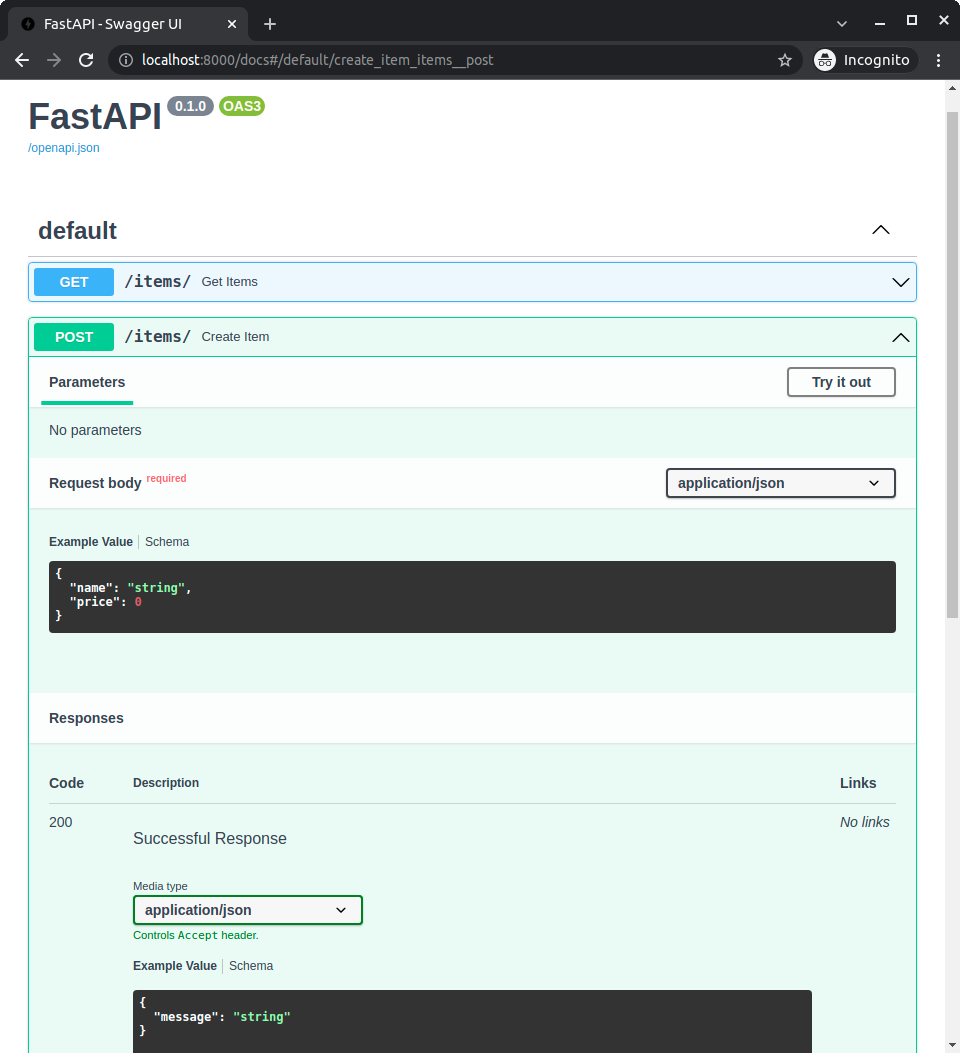
You can see those schemas because they were declared with the models in the app.
That information is available in the app's OpenAPI schema, and then shown in the API docs.
That same information from the models that is included in OpenAPI is what can be used to generate the client code.
Hey API¶
Once we have a FastAPI app with the models, we can use Hey API to generate a TypeScript client. The fastest way to do that is via npx.
npx @hey-api/openapi-ts -i http://localhost:8000/openapi.json -o src/client
This will generate a TypeScript SDK in ./src/client.
You can learn how to install @hey-api/openapi-ts and read about the generated output on their website.
Using the SDK¶
Now you can import and use the client code. It could look like this, notice that you get autocompletion for the methods:
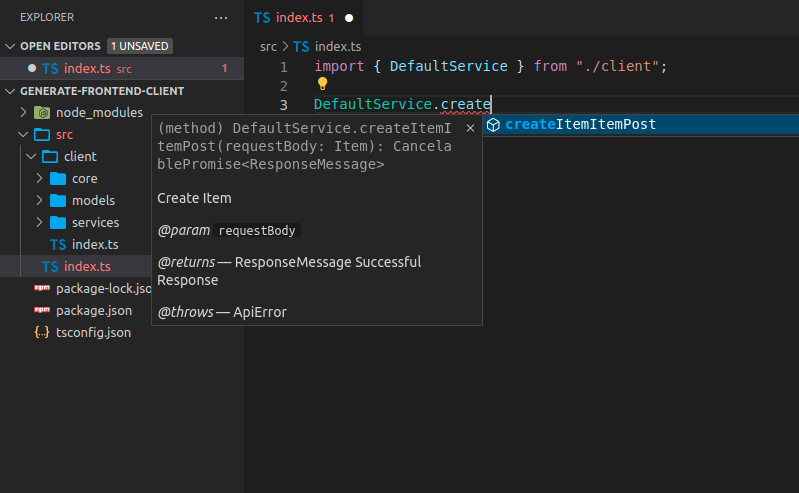
You will also get autocompletion for the payload to send:
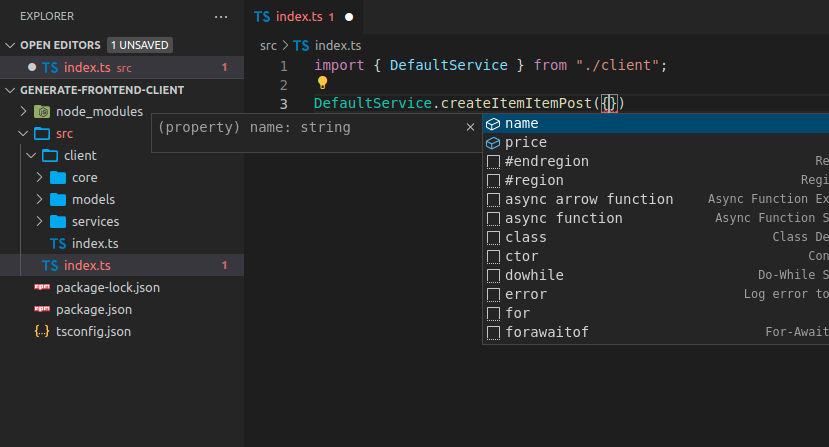
Tip
Notice the autocompletion for name and price, that was defined in the FastAPI application, in the Item model.
You will have inline errors for the data that you send:
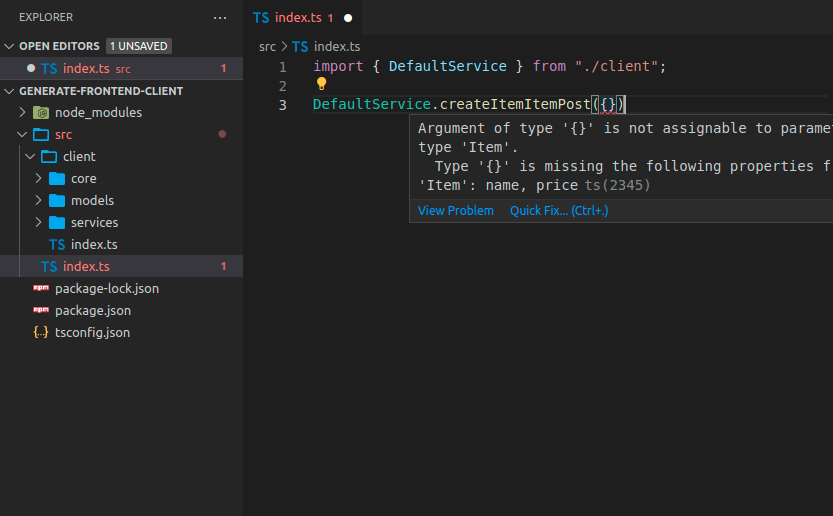
The response object will also have autocompletion:
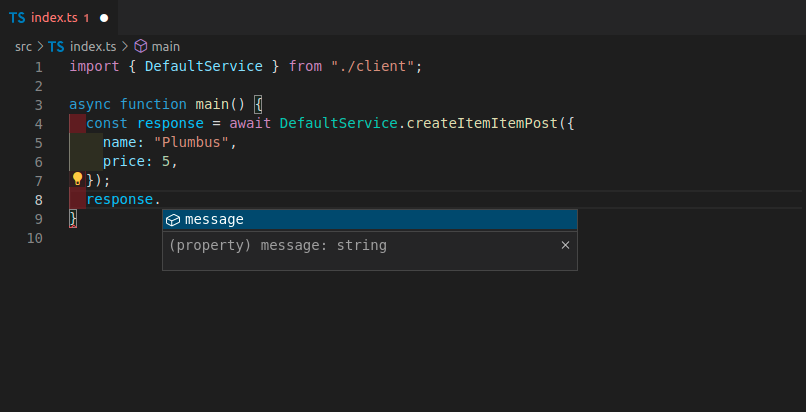
FastAPI App with Tags¶
In many cases, your FastAPI app will be bigger, and you will probably use tags to separate different groups of path operations.
For example, you could have a section for items and another section for users, and they could be separated by tags:
from fastapi import FastAPI
from pydantic import BaseModel
app = FastAPI()
class Item(BaseModel):
name: str
price: float
class ResponseMessage(BaseModel):
message: str
class User(BaseModel):
username: str
email: str
@app.post("/items/", response_model=ResponseMessage, tags=["items"])
async def create_item(item: Item):
return {"message": "Item received"}
@app.get("/items/", response_model=list[Item], tags=["items"])
async def get_items():
return [
{"name": "Plumbus", "price": 3},
{"name": "Portal Gun", "price": 9001},
]
@app.post("/users/", response_model=ResponseMessage, tags=["users"])
async def create_user(user: User):
return {"message": "User received"}
🤓 Other versions and variants
from typing import List
from fastapi import FastAPI
from pydantic import BaseModel
app = FastAPI()
class Item(BaseModel):
name: str
price: float
class ResponseMessage(BaseModel):
message: str
class User(BaseModel):
username: str
email: str
@app.post("/items/", response_model=ResponseMessage, tags=["items"])
async def create_item(item: Item):
return {"message": "Item received"}
@app.get("/items/", response_model=List[Item], tags=["items"])
async def get_items():
return [
{"name": "Plumbus", "price": 3},
{"name": "Portal Gun", "price": 9001},
]
@app.post("/users/", response_model=ResponseMessage, tags=["users"])
async def create_user(user: User):
return {"message": "User received"}
Generate a TypeScript Client with Tags¶
If you generate a client for a FastAPI app using tags, it will normally also separate the client code based on the tags.
This way, you will be able to have things ordered and grouped correctly for the client code:
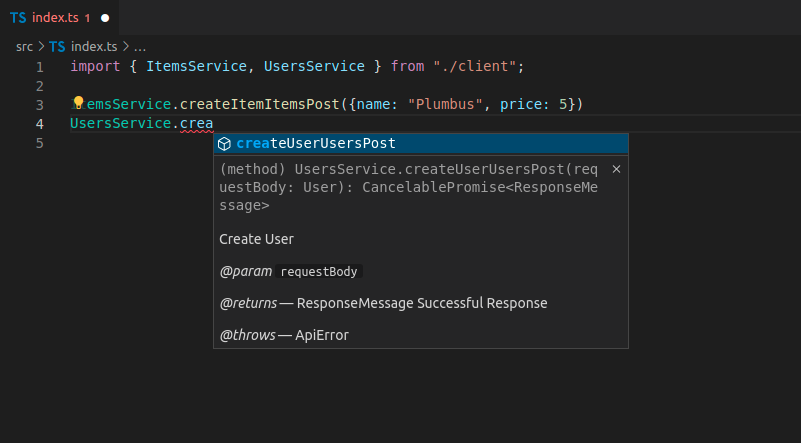
In this case, you have:
ItemsServiceUsersService
Client Method Names¶
Right now, the generated method names like createItemItemsPost don't look very clean:
ItemsService.createItemItemsPost({name: "Plumbus", price: 5})
...that's because the client generator uses the OpenAPI internal operation ID for each path operation.
OpenAPI requires that each operation ID is unique across all the path operations, so FastAPI uses the function name, the path, and the HTTP method/operation to generate that operation ID, because that way it can make sure that the operation IDs are unique.
But I'll show you how to improve that next. 🤓
Custom Operation IDs and Better Method Names¶
You can modify the way these operation IDs are generated to make them simpler and have simpler method names in the clients.
In this case, you will have to ensure that each operation ID is unique in some other way.
For example, you could make sure that each path operation has a tag, and then generate the operation ID based on the tag and the path operation name (the function name).
Custom Generate Unique ID Function¶
FastAPI uses a unique ID for each path operation, which is used for the operation ID and also for the names of any needed custom models, for requests or responses.
You can customize that function. It takes an APIRoute and outputs a string.
For example, here it is using the first tag (you will probably have only one tag) and the path operation name (the function name).
You can then pass that custom function to FastAPI as the generate_unique_id_function parameter:
from fastapi import FastAPI
from fastapi.routing import APIRoute
from pydantic import BaseModel
def custom_generate_unique_id(route: APIRoute):
return f"{route.tags[0]}-{route.name}"
app = FastAPI(generate_unique_id_function=custom_generate_unique_id)
class Item(BaseModel):
name: str
price: float
class ResponseMessage(BaseModel):
message: str
class User(BaseModel):
username: str
email: str
@app.post("/items/", response_model=ResponseMessage, tags=["items"])
async def create_item(item: Item):
return {"message": "Item received"}
@app.get("/items/", response_model=list[Item], tags=["items"])
async def get_items():
return [
{"name": "Plumbus", "price": 3},
{"name": "Portal Gun", "price": 9001},
]
@app.post("/users/", response_model=ResponseMessage, tags=["users"])
async def create_user(user: User):
return {"message": "User received"}
🤓 Other versions and variants
from typing import List
from fastapi import FastAPI
from fastapi.routing import APIRoute
from pydantic import BaseModel
def custom_generate_unique_id(route: APIRoute):
return f"{route.tags[0]}-{route.name}"
app = FastAPI(generate_unique_id_function=custom_generate_unique_id)
class Item(BaseModel):
name: str
price: float
class ResponseMessage(BaseModel):
message: str
class User(BaseModel):
username: str
email: str
@app.post("/items/", response_model=ResponseMessage, tags=["items"])
async def create_item(item: Item):
return {"message": "Item received"}
@app.get("/items/", response_model=List[Item], tags=["items"])
async def get_items():
return [
{"name": "Plumbus", "price": 3},
{"name": "Portal Gun", "price": 9001},
]
@app.post("/users/", response_model=ResponseMessage, tags=["users"])
async def create_user(user: User):
return {"message": "User received"}
Generate a TypeScript Client with Custom Operation IDs¶
Now, if you generate the client again, you will see that it has the improved method names:
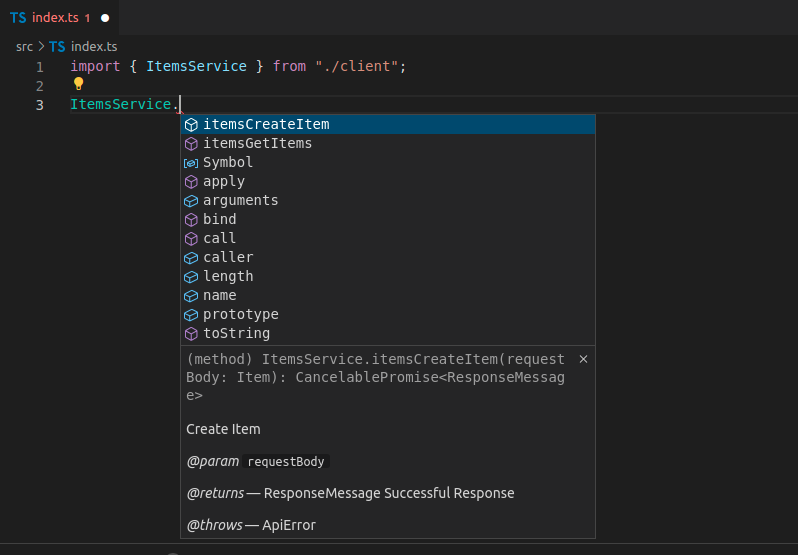
As you see, the method names now have the tag and then the function name, now they don't include information from the URL path and the HTTP operation.
Preprocess the OpenAPI Specification for the Client Generator¶
The generated code still has some duplicated information.
We already know that this method is related to the items because that word is in the ItemsService (taken from the tag), but we still have the tag name prefixed in the method name too. 😕
We will probably still want to keep it for OpenAPI in general, as that will ensure that the operation IDs are unique.
But for the generated client, we could modify the OpenAPI operation IDs right before generating the clients, just to make those method names nicer and cleaner.
We could download the OpenAPI JSON to a file openapi.json and then we could remove that prefixed tag with a script like this:
import json
from pathlib import Path
file_path = Path("./openapi.json")
openapi_content = json.loads(file_path.read_text())
for path_data in openapi_content["paths"].values():
for operation in path_data.values():
tag = operation["tags"][0]
operation_id = operation["operationId"]
to_remove = f"{tag}-"
new_operation_id = operation_id[len(to_remove) :]
operation["operationId"] = new_operation_id
file_path.write_text(json.dumps(openapi_content))
import * as fs from 'fs'
async function modifyOpenAPIFile(filePath) {
try {
const data = await fs.promises.readFile(filePath)
const openapiContent = JSON.parse(data)
const paths = openapiContent.paths
for (const pathKey of Object.keys(paths)) {
const pathData = paths[pathKey]
for (const method of Object.keys(pathData)) {
const operation = pathData[method]
if (operation.tags && operation.tags.length > 0) {
const tag = operation.tags[0]
const operationId = operation.operationId
const toRemove = `${tag}-`
if (operationId.startsWith(toRemove)) {
const newOperationId = operationId.substring(toRemove.length)
operation.operationId = newOperationId
}
}
}
}
await fs.promises.writeFile(
filePath,
JSON.stringify(openapiContent, null, 2),
)
console.log('File successfully modified')
} catch (err) {
console.error('Error:', err)
}
}
const filePath = './openapi.json'
modifyOpenAPIFile(filePath)
With that, the operation IDs would be renamed from things like items-get_items to just get_items, that way the client generator can generate simpler method names.
Generate a TypeScript Client with the Preprocessed OpenAPI¶
Since the end result is now in an openapi.json file, you need to update your input location:
npx @hey-api/openapi-ts -i ./openapi.json -o src/client
After generating the new client, you would now have clean method names, with all the autocompletion, inline errors, etc:
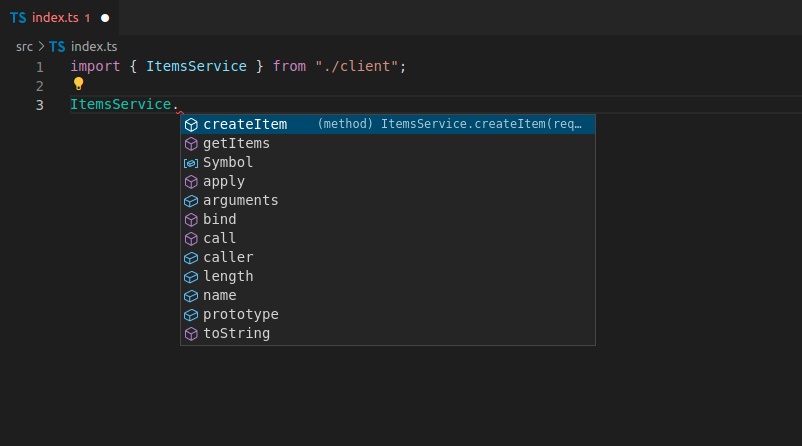
Benefits¶
When using the automatically generated clients, you would get autocompletion for:
- Methods.
- Request payloads in the body, query parameters, etc.
- Response payloads.
You would also have inline errors for everything.
And whenever you update the backend code, and regenerate the frontend, it would have any new path operations available as methods, the old ones removed, and any other change would be reflected on the generated code. 🤓
This also means that if something changed, it will be reflected on the client code automatically. And if you build the client, it will error out if you have any mismatch in the data used.
So, you would detect many errors very early in the development cycle instead of having to wait for the errors to show up to your final users in production and then trying to debug where the problem is. ✨