查詢參數模型¶
如果你有一組具有相關性的查詢參數,你可以建立一個 Pydantic 模型來聲明它們。
這將允許你在多個地方去重複使用模型,並且一次性為所有參數聲明驗證和元資料 (metadata)。😎
Note
FastAPI 從 0.115.0 版本開始支援這個特性。🤓
使用 Pydantic 模型的查詢參數¶
在一個 Pydantic 模型中聲明你需要的查詢參數,然後將參數聲明為 Query:
from typing import Annotated, Literal
from fastapi import FastAPI, Query
from pydantic import BaseModel, Field
app = FastAPI()
class FilterParams(BaseModel):
limit: int = Field(100, gt=0, le=100)
offset: int = Field(0, ge=0)
order_by: Literal["created_at", "updated_at"] = "created_at"
tags: list[str] = []
@app.get("/items/")
async def read_items(filter_query: Annotated[FilterParams, Query()]):
return filter_query
🤓 Other versions and variants
Tip
Prefer to use the Annotated version if possible.
from typing import Literal
from fastapi import FastAPI, Query
from pydantic import BaseModel, Field
app = FastAPI()
class FilterParams(BaseModel):
limit: int = Field(100, gt=0, le=100)
offset: int = Field(0, ge=0)
order_by: Literal["created_at", "updated_at"] = "created_at"
tags: list[str] = []
@app.get("/items/")
async def read_items(filter_query: FilterParams = Query()):
return filter_query
FastAPI 將會從請求的查詢參數中提取出每個欄位的資料,並將其提供給你定義的 Pydantic 模型。
查看文件¶
你可以在 /docs 頁面的 UI 中查看查詢參數:
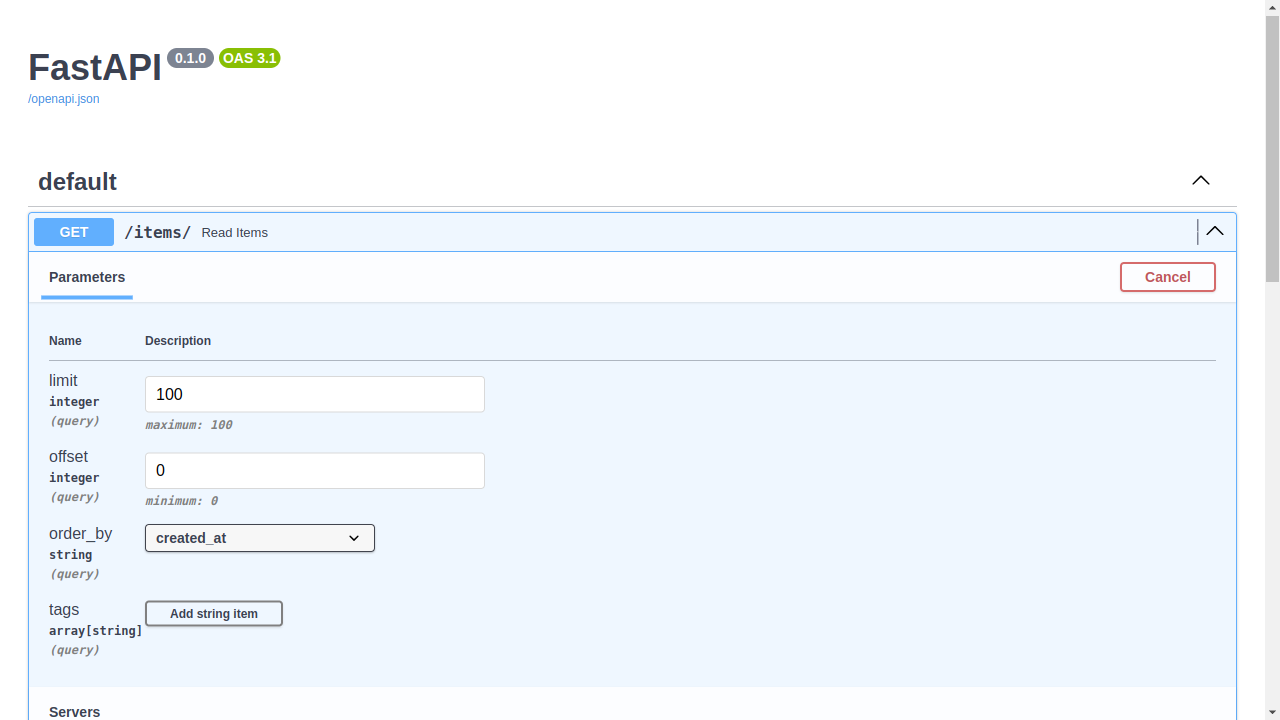
禁止額外的查詢參數¶
在一些特殊的使用場景中(可能不是很常見),你可能希望限制你要收到的查詢參數。
你可以使用 Pydantic 的模型設定來 forbid(禁止)任何 extra(額外)欄位:
from typing import Annotated, Literal
from fastapi import FastAPI, Query
from pydantic import BaseModel, Field
app = FastAPI()
class FilterParams(BaseModel):
model_config = {"extra": "forbid"}
limit: int = Field(100, gt=0, le=100)
offset: int = Field(0, ge=0)
order_by: Literal["created_at", "updated_at"] = "created_at"
tags: list[str] = []
@app.get("/items/")
async def read_items(filter_query: Annotated[FilterParams, Query()]):
return filter_query
🤓 Other versions and variants
Tip
Prefer to use the Annotated version if possible.
from typing import Literal
from fastapi import FastAPI, Query
from pydantic import BaseModel, Field
app = FastAPI()
class FilterParams(BaseModel):
model_config = {"extra": "forbid"}
limit: int = Field(100, gt=0, le=100)
offset: int = Field(0, ge=0)
order_by: Literal["created_at", "updated_at"] = "created_at"
tags: list[str] = []
@app.get("/items/")
async def read_items(filter_query: FilterParams = Query()):
return filter_query
如果客戶端嘗試在查詢參數中發送一些額外的資料,他們將會收到一個錯誤回應。
例如,如果客戶端嘗試發送一個值為 plumbus 的 tool 查詢參數,如:
https://example.com/items/?limit=10&tool=plumbus
他們將收到一個錯誤回應,告訴他們查詢參數 tool 是不允許的:
{
"detail": [
{
"type": "extra_forbidden",
"loc": ["query", "tool"],
"msg": "Extra inputs are not permitted",
"input": "plumbus"
}
]
}
總結¶
你可以使用 Pydantic 模型在 FastAPI 中聲明查詢參數。😎
Tip
劇透警告:你也可以使用 Pydantic 模型來聲明 cookie 和 headers,但你將在本教學的後面部分閱讀到這部分內容。🤫