Pfadoperation-Konfiguration¶
🌐 Übersetzung durch KI und Menschen
Diese Übersetzung wurde von KI erstellt, angeleitet von Menschen. 🤝
Sie könnte Fehler enthalten, etwa Missverständnisse des ursprünglichen Sinns oder unnatürliche Formulierungen, usw. 🤖
Sie können diese Übersetzung verbessern, indem Sie uns helfen, die KI-LLM besser anzuleiten.
Es gibt mehrere Parameter, die Sie Ihrem Pfadoperation-Dekorator übergeben können, um ihn zu konfigurieren.
Achtung
Beachten Sie, dass diese Parameter direkt dem Pfadoperation-Dekorator übergeben werden, nicht der Pfadoperation-Funktion.
Response-Statuscode¶
Sie können den (HTTP-)status_code definieren, der in der Response Ihrer Pfadoperation verwendet werden soll.
Sie können direkt den int-Code übergeben, etwa 404.
Aber falls Sie sich nicht mehr erinnern, wofür jeder Nummerncode steht, können Sie die Abkürzungs-Konstanten in status verwenden:
from fastapi import FastAPI, status
from pydantic import BaseModel
app = FastAPI()
class Item(BaseModel):
name: str
description: str | None = None
price: float
tax: float | None = None
tags: set[str] = set()
@app.post("/items/", status_code=status.HTTP_201_CREATED)
async def create_item(item: Item) -> Item:
return item
Dieser Statuscode wird in der Response verwendet und zum OpenAPI-Schema hinzugefügt.
Technische Details
Sie können auch from starlette import status verwenden.
FastAPI bietet dieselben starlette.status-Codes auch via fastapi.status an, als Annehmlichkeit für Sie, den Entwickler. Sie kommen aber direkt von Starlette.
Tags¶
Sie können Ihrer Pfadoperation Tags hinzufügen, indem Sie dem Parameter tags eine liste von strs übergeben (in der Regel nur ein str):
from fastapi import FastAPI
from pydantic import BaseModel
app = FastAPI()
class Item(BaseModel):
name: str
description: str | None = None
price: float
tax: float | None = None
tags: set[str] = set()
@app.post("/items/", tags=["items"])
async def create_item(item: Item) -> Item:
return item
@app.get("/items/", tags=["items"])
async def read_items():
return [{"name": "Foo", "price": 42}]
@app.get("/users/", tags=["users"])
async def read_users():
return [{"username": "johndoe"}]
Diese werden zum OpenAPI-Schema hinzugefügt und von den automatischen Dokumentations-Benutzeroberflächen verwendet:
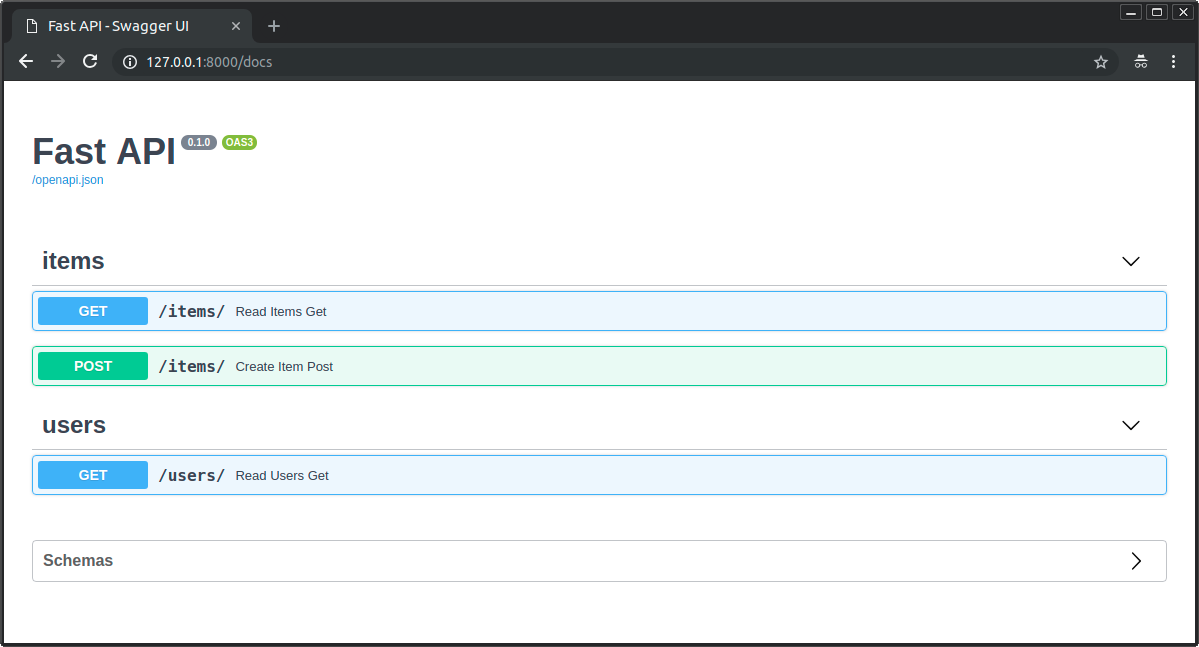
Tags mittels Enumeration¶
Wenn Sie eine große Anwendung haben, können sich am Ende viele Tags anhäufen, und Sie möchten sicherstellen, dass Sie für verwandte Pfadoperationen immer den gleichen Tag verwenden.
In diesem Fall macht es Sinn, die Tags in einem Enum zu speichern.
FastAPI unterstützt das auf die gleiche Weise wie einfache Strings:
from enum import Enum
from fastapi import FastAPI
app = FastAPI()
class Tags(Enum):
items = "items"
users = "users"
@app.get("/items/", tags=[Tags.items])
async def get_items():
return ["Portal gun", "Plumbus"]
@app.get("/users/", tags=[Tags.users])
async def read_users():
return ["Rick", "Morty"]
Zusammenfassung und Beschreibung¶
Sie können eine summary und eine description hinzufügen:
from fastapi import FastAPI
from pydantic import BaseModel
app = FastAPI()
class Item(BaseModel):
name: str
description: str | None = None
price: float
tax: float | None = None
tags: set[str] = set()
@app.post(
"/items/",
summary="Create an item",
description="Create an item with all the information, name, description, price, tax and a set of unique tags",
)
async def create_item(item: Item) -> Item:
return item
Beschreibung mittels Docstring¶
Da Beschreibungen oft mehrere Zeilen lang sind, können Sie die Beschreibung der Pfadoperation im Docstring der Funktion deklarieren, und FastAPI wird sie daraus auslesen.
Sie können Markdown im Docstring schreiben, es wird korrekt interpretiert und angezeigt (unter Berücksichtigung der Einrückung des Docstring).
from fastapi import FastAPI
from pydantic import BaseModel
app = FastAPI()
class Item(BaseModel):
name: str
description: str | None = None
price: float
tax: float | None = None
tags: set[str] = set()
@app.post("/items/", summary="Create an item")
async def create_item(item: Item) -> Item:
"""
Create an item with all the information:
- **name**: each item must have a name
- **description**: a long description
- **price**: required
- **tax**: if the item doesn't have tax, you can omit this
- **tags**: a set of unique tag strings for this item
"""
return item
Es wird in der interaktiven Dokumentation verwendet:
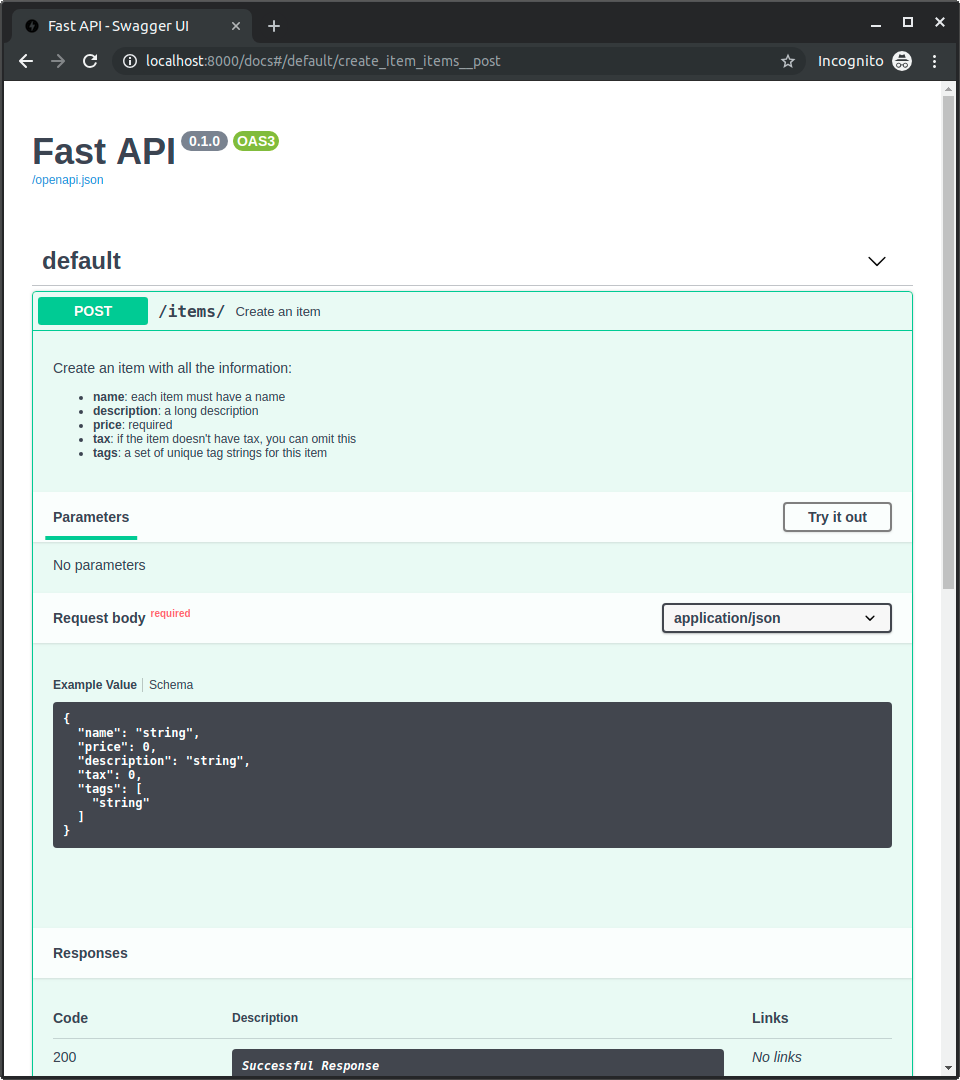
Beschreibung der Response¶
Sie können die Response mit dem Parameter response_description beschreiben:
from fastapi import FastAPI
from pydantic import BaseModel
app = FastAPI()
class Item(BaseModel):
name: str
description: str | None = None
price: float
tax: float | None = None
tags: set[str] = set()
@app.post(
"/items/",
summary="Create an item",
response_description="The created item",
)
async def create_item(item: Item) -> Item:
"""
Create an item with all the information:
- **name**: each item must have a name
- **description**: a long description
- **price**: required
- **tax**: if the item doesn't have tax, you can omit this
- **tags**: a set of unique tag strings for this item
"""
return item
Info
Beachten Sie, dass sich response_description speziell auf die Response bezieht, während description sich generell auf die Pfadoperation bezieht.
Testen
OpenAPI verlangt, dass jede Pfadoperation über eine Beschreibung der Response verfügt.
Daher, wenn Sie keine vergeben, wird FastAPI automatisch eine für „Erfolgreiche Response“ erstellen.
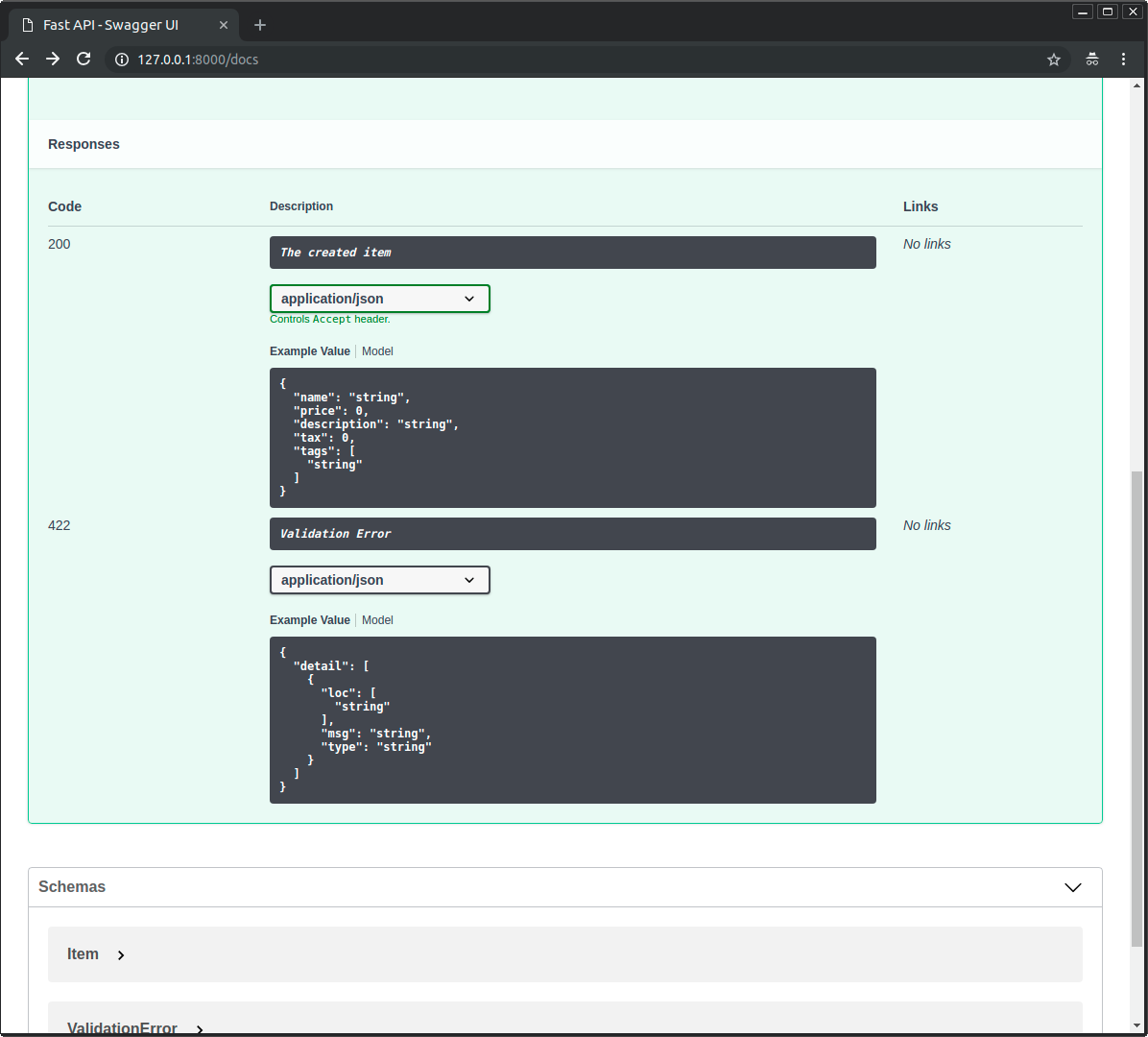
Eine Pfadoperation deprecaten¶
Wenn Sie eine Pfadoperation als deprecatet kennzeichnen möchten, ohne sie zu entfernen, fügen Sie den Parameter deprecated hinzu:
from fastapi import FastAPI
app = FastAPI()
@app.get("/items/", tags=["items"])
async def read_items():
return [{"name": "Foo", "price": 42}]
@app.get("/users/", tags=["users"])
async def read_users():
return [{"username": "johndoe"}]
@app.get("/elements/", tags=["items"], deprecated=True)
async def read_elements():
return [{"item_id": "Foo"}]
Sie wird in der interaktiven Dokumentation gut sichtbar als deprecatet markiert werden:
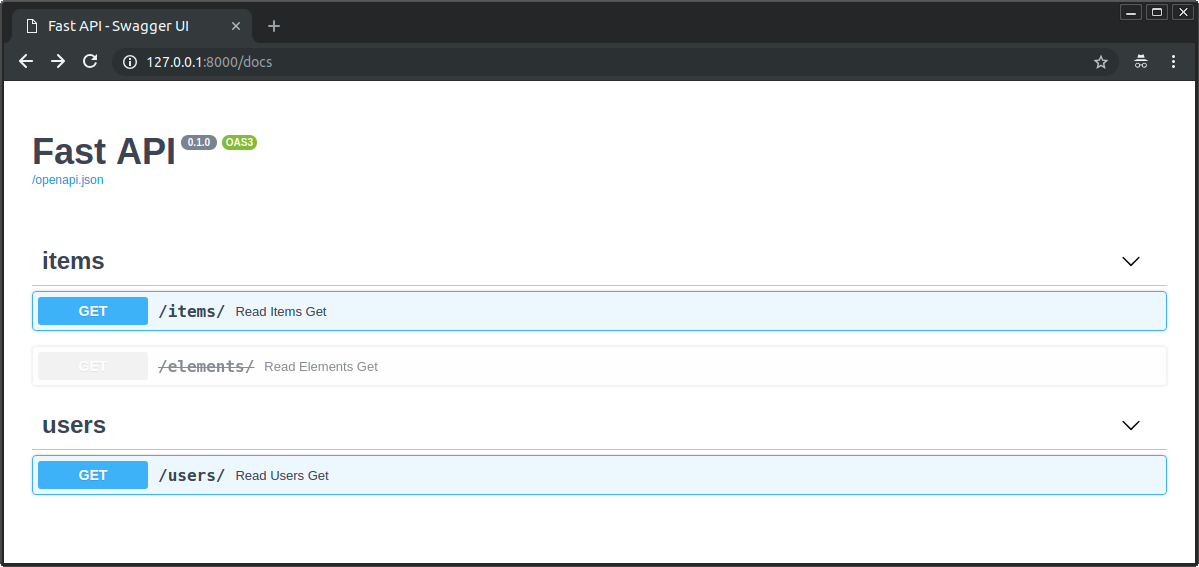
Vergleichen Sie, wie deprecatete und nicht-deprecatete Pfadoperationen aussehen:
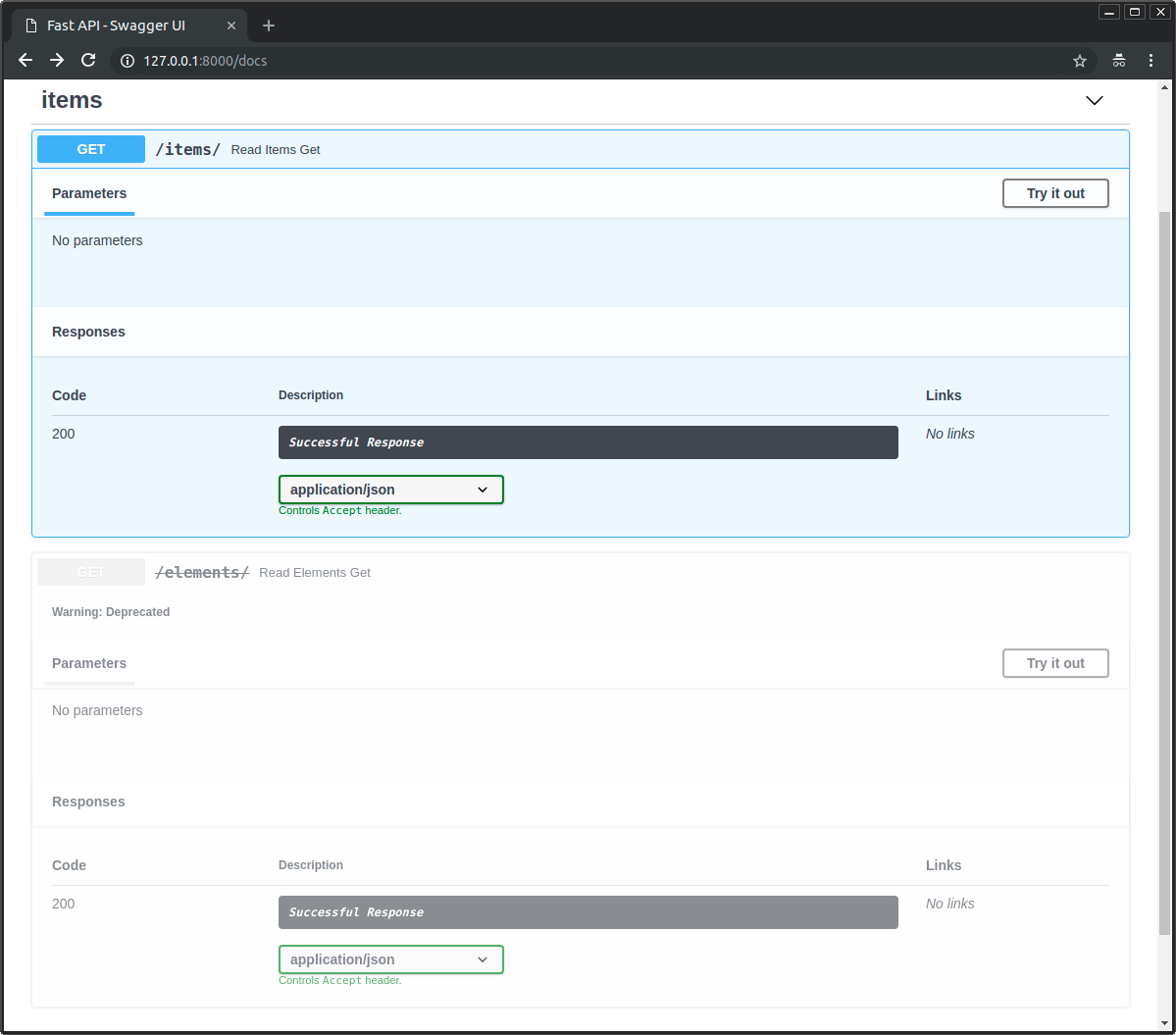
Zusammenfassung¶
Sie können auf einfache Weise Metadaten für Ihre Pfadoperationen definieren, indem Sie den Pfadoperation-Dekoratoren Parameter hinzufügen.