Request Body¶
Warning
The current page still doesn't have a translation for this language.
But you can help translating it: Contributing.
When you need to send data from a client (let's say, a browser) to your API, you send it as a request body.
A request body is data sent by the client to your API. A response body is the data your API sends to the client.
Your API almost always has to send a response body. But clients don't necessarily need to send request bodies all the time, sometimes they only request a path, maybe with some query parameters, but don't send a body.
To declare a request body, you use Pydantic models with all their power and benefits.
Info
To send data, you should use one of: POST (the more common), PUT, DELETE or PATCH.
Sending a body with a GET request has an undefined behavior in the specifications, nevertheless, it is supported by FastAPI, only for very complex/extreme use cases.
As it is discouraged, the interactive docs with Swagger UI won't show the documentation for the body when using GET, and proxies in the middle might not support it.
Import Pydantic's BaseModel¶
First, you need to import BaseModel from pydantic:
from fastapi import FastAPI
from pydantic import BaseModel
class Item(BaseModel):
name: str
description: str | None = None
price: float
tax: float | None = None
app = FastAPI()
@app.post("/items/")
async def create_item(item: Item):
return item
🤓 Other versions and variants
from typing import Union
from fastapi import FastAPI
from pydantic import BaseModel
class Item(BaseModel):
name: str
description: Union[str, None] = None
price: float
tax: Union[float, None] = None
app = FastAPI()
@app.post("/items/")
async def create_item(item: Item):
return item
Create your data model¶
Then you declare your data model as a class that inherits from BaseModel.
Use standard Python types for all the attributes:
from fastapi import FastAPI
from pydantic import BaseModel
class Item(BaseModel):
name: str
description: str | None = None
price: float
tax: float | None = None
app = FastAPI()
@app.post("/items/")
async def create_item(item: Item):
return item
🤓 Other versions and variants
from typing import Union
from fastapi import FastAPI
from pydantic import BaseModel
class Item(BaseModel):
name: str
description: Union[str, None] = None
price: float
tax: Union[float, None] = None
app = FastAPI()
@app.post("/items/")
async def create_item(item: Item):
return item
The same as when declaring query parameters, when a model attribute has a default value, it is not required. Otherwise, it is required. Use None to make it just optional.
For example, this model above declares a JSON "object" (or Python dict) like:
{
"name": "Foo",
"description": "An optional description",
"price": 45.2,
"tax": 3.5
}
...as description and tax are optional (with a default value of None), this JSON "object" would also be valid:
{
"name": "Foo",
"price": 45.2
}
Declare it as a parameter¶
To add it to your path operation, declare it the same way you declared path and query parameters:
from fastapi import FastAPI
from pydantic import BaseModel
class Item(BaseModel):
name: str
description: str | None = None
price: float
tax: float | None = None
app = FastAPI()
@app.post("/items/")
async def create_item(item: Item):
return item
🤓 Other versions and variants
from typing import Union
from fastapi import FastAPI
from pydantic import BaseModel
class Item(BaseModel):
name: str
description: Union[str, None] = None
price: float
tax: Union[float, None] = None
app = FastAPI()
@app.post("/items/")
async def create_item(item: Item):
return item
...and declare its type as the model you created, Item.
Results¶
With just that Python type declaration, FastAPI will:
- Read the body of the request as JSON.
- Convert the corresponding types (if needed).
- Validate the data.
- If the data is invalid, it will return a nice and clear error, indicating exactly where and what was the incorrect data.
- Give you the received data in the parameter
item.- As you declared it in the function to be of type
Item, you will also have all the editor support (completion, etc) for all of the attributes and their types.
- As you declared it in the function to be of type
- Generate JSON Schema definitions for your model, you can also use them anywhere else you like if it makes sense for your project.
- Those schemas will be part of the generated OpenAPI schema, and used by the automatic documentation UIs.
Automatic docs¶
The JSON Schemas of your models will be part of your OpenAPI generated schema, and will be shown in the interactive API docs:
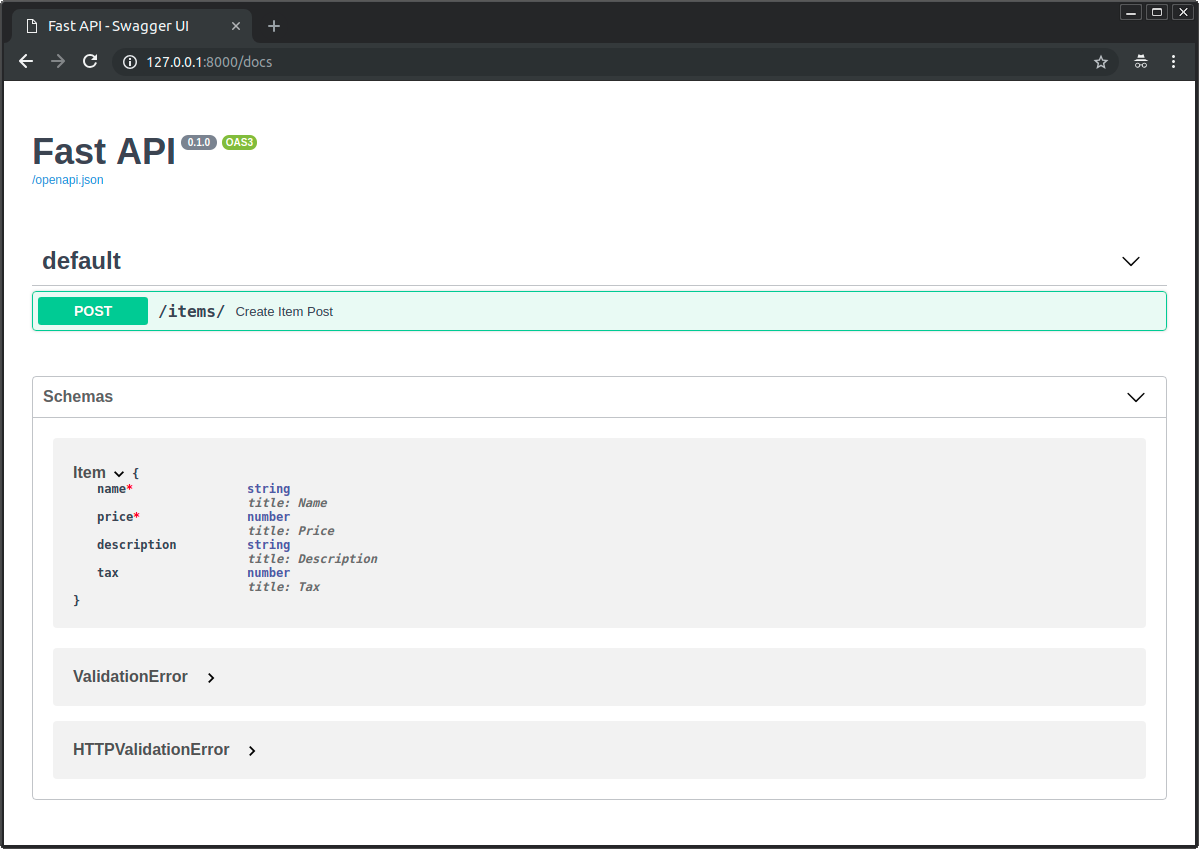
And will also be used in the API docs inside each path operation that needs them:
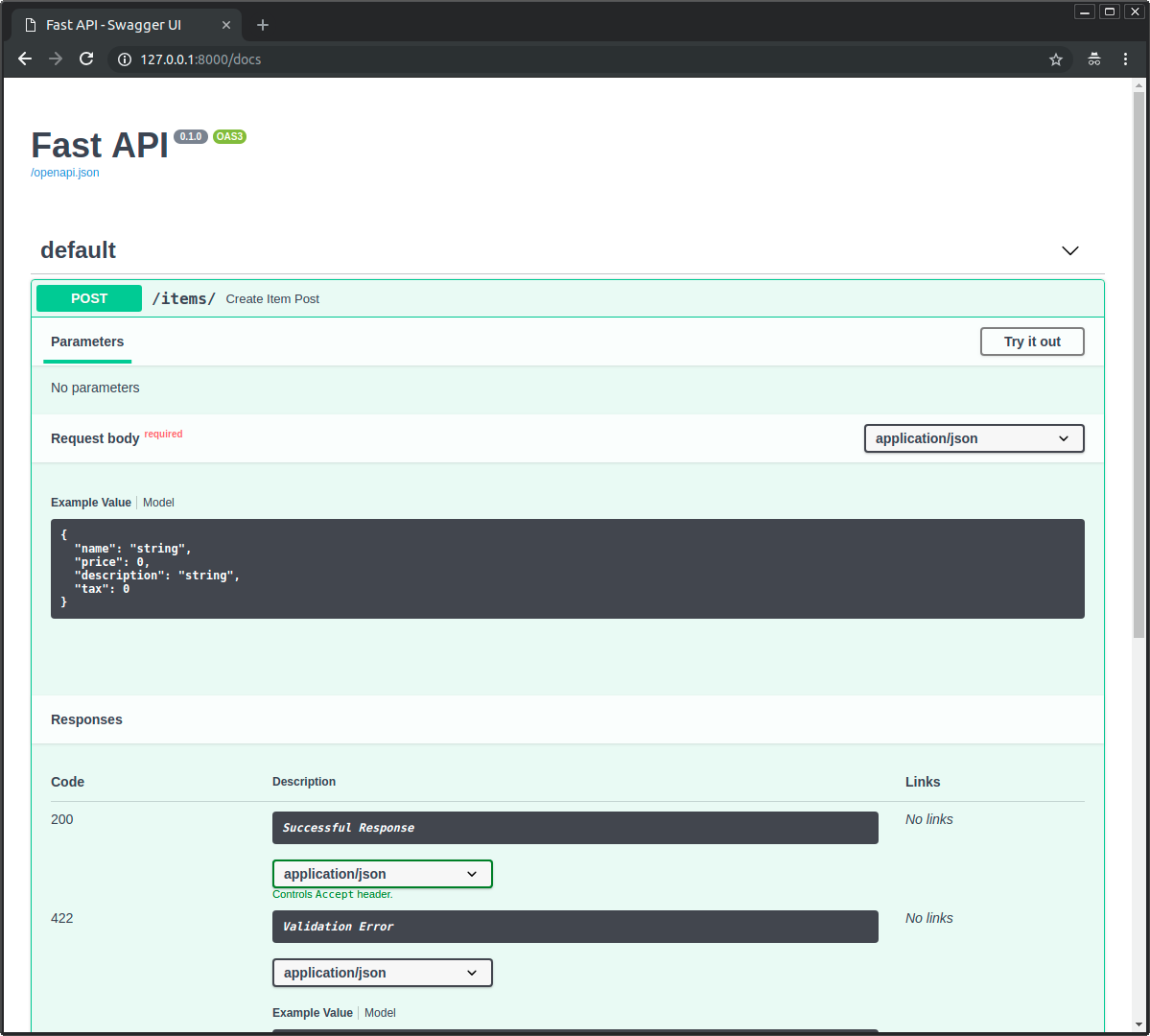
Editor support¶
In your editor, inside your function you will get type hints and completion everywhere (this wouldn't happen if you received a dict instead of a Pydantic model):
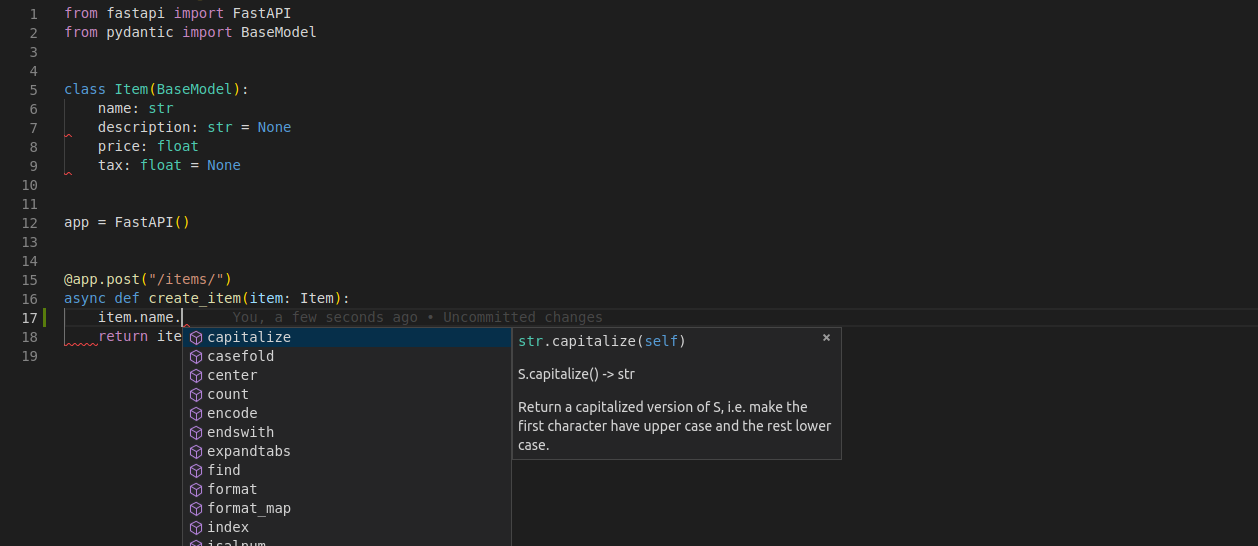
You also get error checks for incorrect type operations:
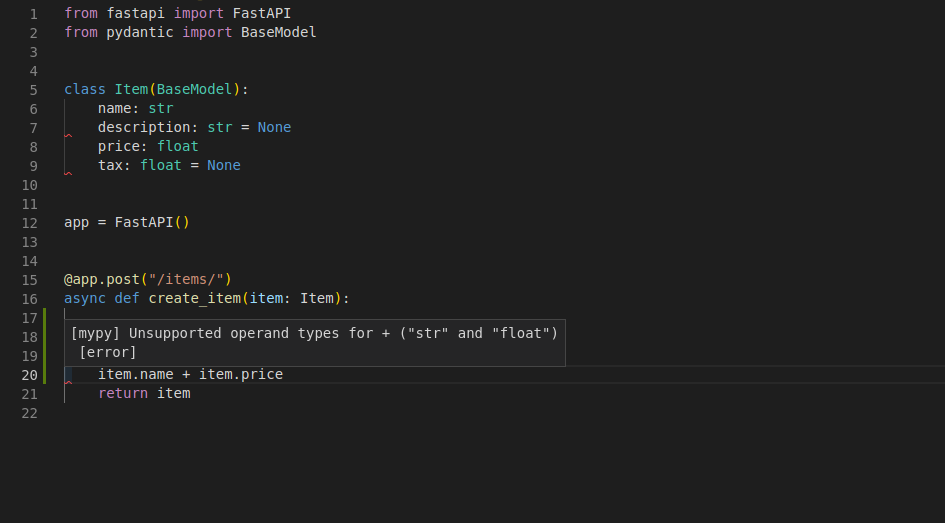
This is not by chance, the whole framework was built around that design.
And it was thoroughly tested at the design phase, before any implementation, to ensure it would work with all the editors.
There were even some changes to Pydantic itself to support this.
The previous screenshots were taken with Visual Studio Code.
But you would get the same editor support with PyCharm and most of the other Python editors:
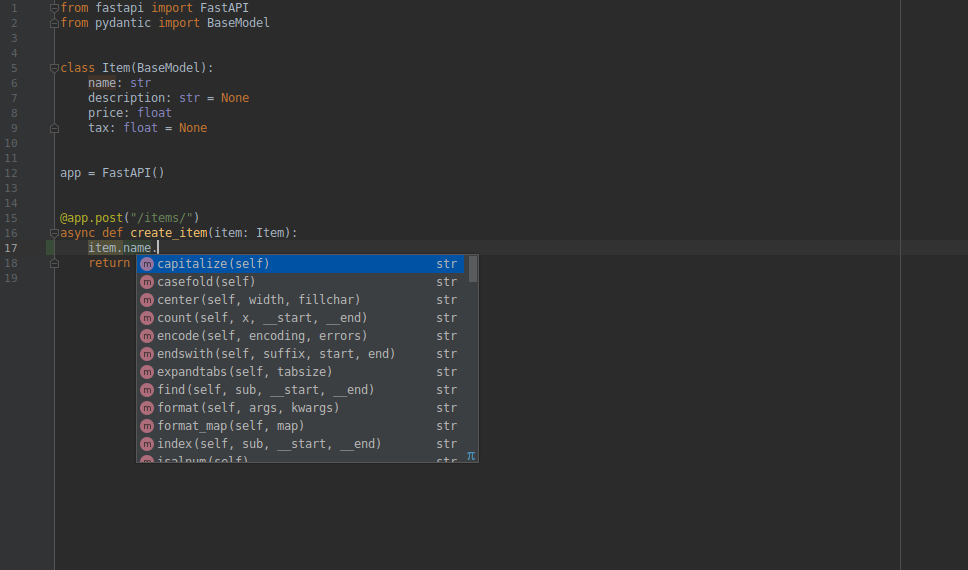
Tip
If you use PyCharm as your editor, you can use the Pydantic PyCharm Plugin.
It improves editor support for Pydantic models, with:
- auto-completion
- type checks
- refactoring
- searching
- inspections
Use the model¶
Inside of the function, you can access all the attributes of the model object directly:
from fastapi import FastAPI
from pydantic import BaseModel
class Item(BaseModel):
name: str
description: str | None = None
price: float
tax: float | None = None
app = FastAPI()
@app.post("/items/")
async def create_item(item: Item):
item_dict = item.dict()
if item.tax is not None:
price_with_tax = item.price + item.tax
item_dict.update({"price_with_tax": price_with_tax})
return item_dict
🤓 Other versions and variants
from typing import Union
from fastapi import FastAPI
from pydantic import BaseModel
class Item(BaseModel):
name: str
description: Union[str, None] = None
price: float
tax: Union[float, None] = None
app = FastAPI()
@app.post("/items/")
async def create_item(item: Item):
item_dict = item.dict()
if item.tax is not None:
price_with_tax = item.price + item.tax
item_dict.update({"price_with_tax": price_with_tax})
return item_dict
Request body + path parameters¶
You can declare path parameters and request body at the same time.
FastAPI will recognize that the function parameters that match path parameters should be taken from the path, and that function parameters that are declared to be Pydantic models should be taken from the request body.
from fastapi import FastAPI
from pydantic import BaseModel
class Item(BaseModel):
name: str
description: str | None = None
price: float
tax: float | None = None
app = FastAPI()
@app.put("/items/{item_id}")
async def update_item(item_id: int, item: Item):
return {"item_id": item_id, **item.dict()}
🤓 Other versions and variants
from typing import Union
from fastapi import FastAPI
from pydantic import BaseModel
class Item(BaseModel):
name: str
description: Union[str, None] = None
price: float
tax: Union[float, None] = None
app = FastAPI()
@app.put("/items/{item_id}")
async def update_item(item_id: int, item: Item):
return {"item_id": item_id, **item.dict()}
Request body + path + query parameters¶
You can also declare body, path and query parameters, all at the same time.
FastAPI will recognize each of them and take the data from the correct place.
from fastapi import FastAPI
from pydantic import BaseModel
class Item(BaseModel):
name: str
description: str | None = None
price: float
tax: float | None = None
app = FastAPI()
@app.put("/items/{item_id}")
async def update_item(item_id: int, item: Item, q: str | None = None):
result = {"item_id": item_id, **item.dict()}
if q:
result.update({"q": q})
return result
🤓 Other versions and variants
from typing import Union
from fastapi import FastAPI
from pydantic import BaseModel
class Item(BaseModel):
name: str
description: Union[str, None] = None
price: float
tax: Union[float, None] = None
app = FastAPI()
@app.put("/items/{item_id}")
async def update_item(item_id: int, item: Item, q: Union[str, None] = None):
result = {"item_id": item_id, **item.dict()}
if q:
result.update({"q": q})
return result
The function parameters will be recognized as follows:
- If the parameter is also declared in the path, it will be used as a path parameter.
- If the parameter is of a singular type (like
int,float,str,bool, etc) it will be interpreted as a query parameter. - If the parameter is declared to be of the type of a Pydantic model, it will be interpreted as a request body.
Note
FastAPI will know that the value of q is not required because of the default value = None.
The str | None (Python 3.10+) or Union in Union[str, None] (Python 3.8+) is not used by FastAPI to determine that the value is not required, it will know it's not required because it has a default value of = None.
But adding the type annotations will allow your editor to give you better support and detect errors.
Without Pydantic¶
If you don't want to use Pydantic models, you can also use Body parameters. See the docs for Body - Multiple Parameters: Singular values in body.