Declare Request Example Data¶
Warning
The current page still doesn't have a translation for this language.
But you can help translating it: Contributing.
You can declare examples of the data your app can receive.
Here are several ways to do it.
Extra JSON Schema data in Pydantic models¶
You can declare examples for a Pydantic model that will be added to the generated JSON Schema.
from fastapi import FastAPI
from pydantic import BaseModel
app = FastAPI()
class Item(BaseModel):
name: str
description: str | None = None
price: float
tax: float | None = None
model_config = {
"json_schema_extra": {
"examples": [
{
"name": "Foo",
"description": "A very nice Item",
"price": 35.4,
"tax": 3.2,
}
]
}
}
@app.put("/items/{item_id}")
async def update_item(item_id: int, item: Item):
results = {"item_id": item_id, "item": item}
return results
🤓 Other versions and variants
from typing import Union
from fastapi import FastAPI
from pydantic import BaseModel
app = FastAPI()
class Item(BaseModel):
name: str
description: Union[str, None] = None
price: float
tax: Union[float, None] = None
model_config = {
"json_schema_extra": {
"examples": [
{
"name": "Foo",
"description": "A very nice Item",
"price": 35.4,
"tax": 3.2,
}
]
}
}
@app.put("/items/{item_id}")
async def update_item(item_id: int, item: Item):
results = {"item_id": item_id, "item": item}
return results
from fastapi import FastAPI
from pydantic import BaseModel
app = FastAPI()
class Item(BaseModel):
name: str
description: str | None = None
price: float
tax: float | None = None
class Config:
schema_extra = {
"examples": [
{
"name": "Foo",
"description": "A very nice Item",
"price": 35.4,
"tax": 3.2,
}
]
}
@app.put("/items/{item_id}")
async def update_item(item_id: int, item: Item):
results = {"item_id": item_id, "item": item}
return results
🤓 Other versions and variants
from typing import Union
from fastapi import FastAPI
from pydantic import BaseModel
app = FastAPI()
class Item(BaseModel):
name: str
description: Union[str, None] = None
price: float
tax: Union[float, None] = None
class Config:
schema_extra = {
"examples": [
{
"name": "Foo",
"description": "A very nice Item",
"price": 35.4,
"tax": 3.2,
}
]
}
@app.put("/items/{item_id}")
async def update_item(item_id: int, item: Item):
results = {"item_id": item_id, "item": item}
return results
That extra info will be added as-is to the output JSON Schema for that model, and it will be used in the API docs.
In Pydantic version 2, you would use the attribute model_config, that takes a dict as described in Pydantic's docs: Configuration.
You can set "json_schema_extra" with a dict containing any additional data you would like to show up in the generated JSON Schema, including examples.
In Pydantic version 1, you would use an internal class Config and schema_extra, as described in Pydantic's docs: Schema customization.
You can set schema_extra with a dict containing any additional data you would like to show up in the generated JSON Schema, including examples.
Tip
You could use the same technique to extend the JSON Schema and add your own custom extra info.
For example you could use it to add metadata for a frontend user interface, etc.
Info
OpenAPI 3.1.0 (used since FastAPI 0.99.0) added support for examples, which is part of the JSON Schema standard.
Before that, it only supported the keyword example with a single example. That is still supported by OpenAPI 3.1.0, but is deprecated and is not part of the JSON Schema standard. So you are encouraged to migrate example to examples. 🤓
You can read more at the end of this page.
Field additional arguments¶
When using Field() with Pydantic models, you can also declare additional examples:
from fastapi import FastAPI
from pydantic import BaseModel, Field
app = FastAPI()
class Item(BaseModel):
name: str = Field(examples=["Foo"])
description: str | None = Field(default=None, examples=["A very nice Item"])
price: float = Field(examples=[35.4])
tax: float | None = Field(default=None, examples=[3.2])
@app.put("/items/{item_id}")
async def update_item(item_id: int, item: Item):
results = {"item_id": item_id, "item": item}
return results
🤓 Other versions and variants
from typing import Union
from fastapi import FastAPI
from pydantic import BaseModel, Field
app = FastAPI()
class Item(BaseModel):
name: str = Field(examples=["Foo"])
description: Union[str, None] = Field(default=None, examples=["A very nice Item"])
price: float = Field(examples=[35.4])
tax: Union[float, None] = Field(default=None, examples=[3.2])
@app.put("/items/{item_id}")
async def update_item(item_id: int, item: Item):
results = {"item_id": item_id, "item": item}
return results
examples in JSON Schema - OpenAPI¶
When using any of:
Path()Query()Header()Cookie()Body()Form()File()
you can also declare a group of examples with additional information that will be added to their JSON Schemas inside of OpenAPI.
Body with examples¶
Here we pass examples containing one example of the data expected in Body():
from typing import Annotated
from fastapi import Body, FastAPI
from pydantic import BaseModel
app = FastAPI()
class Item(BaseModel):
name: str
description: str | None = None
price: float
tax: float | None = None
@app.put("/items/{item_id}")
async def update_item(
item_id: int,
item: Annotated[
Item,
Body(
examples=[
{
"name": "Foo",
"description": "A very nice Item",
"price": 35.4,
"tax": 3.2,
}
],
),
],
):
results = {"item_id": item_id, "item": item}
return results
🤓 Other versions and variants
from typing import Annotated, Union
from fastapi import Body, FastAPI
from pydantic import BaseModel
app = FastAPI()
class Item(BaseModel):
name: str
description: Union[str, None] = None
price: float
tax: Union[float, None] = None
@app.put("/items/{item_id}")
async def update_item(
item_id: int,
item: Annotated[
Item,
Body(
examples=[
{
"name": "Foo",
"description": "A very nice Item",
"price": 35.4,
"tax": 3.2,
}
],
),
],
):
results = {"item_id": item_id, "item": item}
return results
from typing import Union
from fastapi import Body, FastAPI
from pydantic import BaseModel
from typing_extensions import Annotated
app = FastAPI()
class Item(BaseModel):
name: str
description: Union[str, None] = None
price: float
tax: Union[float, None] = None
@app.put("/items/{item_id}")
async def update_item(
item_id: int,
item: Annotated[
Item,
Body(
examples=[
{
"name": "Foo",
"description": "A very nice Item",
"price": 35.4,
"tax": 3.2,
}
],
),
],
):
results = {"item_id": item_id, "item": item}
return results
Tip
Prefer to use the Annotated version if possible.
from fastapi import Body, FastAPI
from pydantic import BaseModel
app = FastAPI()
class Item(BaseModel):
name: str
description: str | None = None
price: float
tax: float | None = None
@app.put("/items/{item_id}")
async def update_item(
item_id: int,
item: Item = Body(
examples=[
{
"name": "Foo",
"description": "A very nice Item",
"price": 35.4,
"tax": 3.2,
}
],
),
):
results = {"item_id": item_id, "item": item}
return results
Tip
Prefer to use the Annotated version if possible.
from typing import Union
from fastapi import Body, FastAPI
from pydantic import BaseModel
app = FastAPI()
class Item(BaseModel):
name: str
description: Union[str, None] = None
price: float
tax: Union[float, None] = None
@app.put("/items/{item_id}")
async def update_item(
item_id: int,
item: Item = Body(
examples=[
{
"name": "Foo",
"description": "A very nice Item",
"price": 35.4,
"tax": 3.2,
}
],
),
):
results = {"item_id": item_id, "item": item}
return results
Example in the docs UI¶
With any of the methods above it would look like this in the /docs:
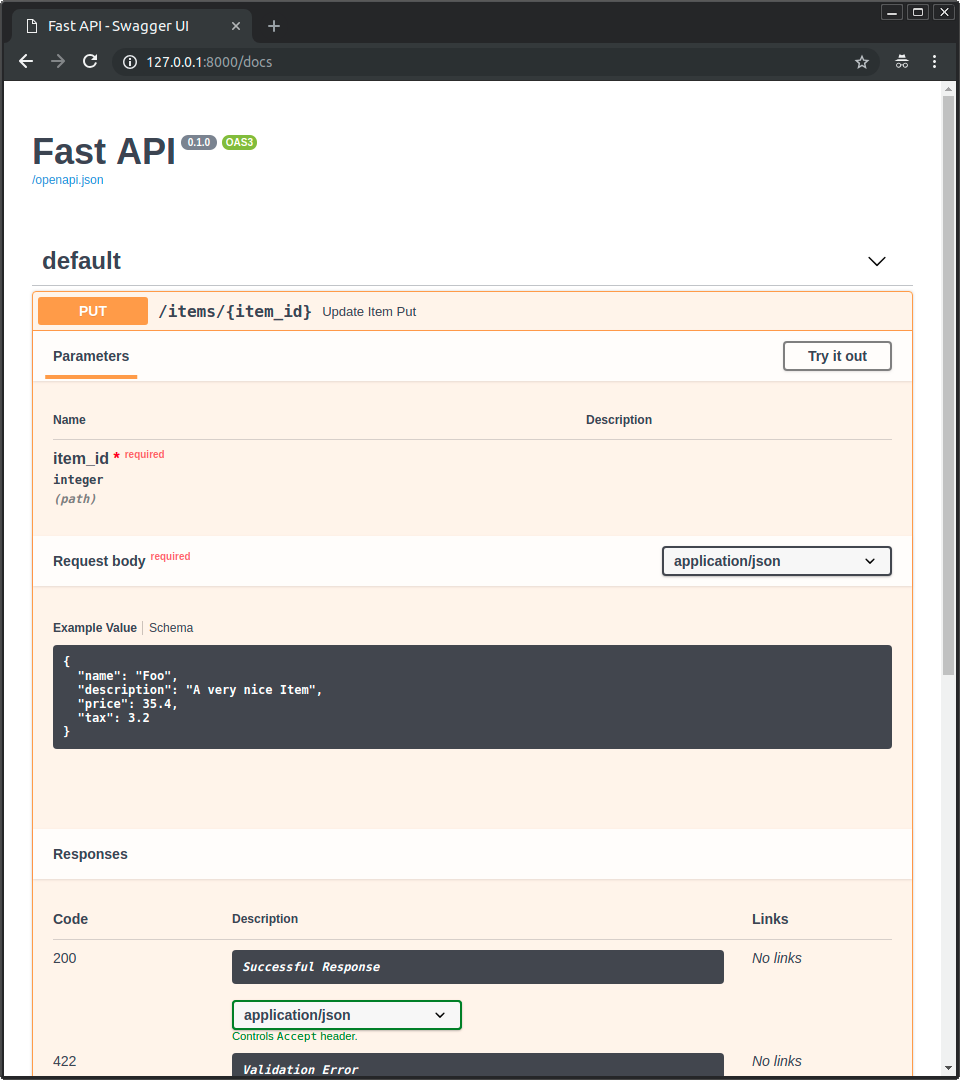
Body with multiple examples¶
You can of course also pass multiple examples:
from typing import Annotated
from fastapi import Body, FastAPI
from pydantic import BaseModel
app = FastAPI()
class Item(BaseModel):
name: str
description: str | None = None
price: float
tax: float | None = None
@app.put("/items/{item_id}")
async def update_item(
*,
item_id: int,
item: Annotated[
Item,
Body(
examples=[
{
"name": "Foo",
"description": "A very nice Item",
"price": 35.4,
"tax": 3.2,
},
{
"name": "Bar",
"price": "35.4",
},
{
"name": "Baz",
"price": "thirty five point four",
},
],
),
],
):
results = {"item_id": item_id, "item": item}
return results
🤓 Other versions and variants
from typing import Annotated, Union
from fastapi import Body, FastAPI
from pydantic import BaseModel
app = FastAPI()
class Item(BaseModel):
name: str
description: Union[str, None] = None
price: float
tax: Union[float, None] = None
@app.put("/items/{item_id}")
async def update_item(
*,
item_id: int,
item: Annotated[
Item,
Body(
examples=[
{
"name": "Foo",
"description": "A very nice Item",
"price": 35.4,
"tax": 3.2,
},
{
"name": "Bar",
"price": "35.4",
},
{
"name": "Baz",
"price": "thirty five point four",
},
],
),
],
):
results = {"item_id": item_id, "item": item}
return results
from typing import Union
from fastapi import Body, FastAPI
from pydantic import BaseModel
from typing_extensions import Annotated
app = FastAPI()
class Item(BaseModel):
name: str
description: Union[str, None] = None
price: float
tax: Union[float, None] = None
@app.put("/items/{item_id}")
async def update_item(
*,
item_id: int,
item: Annotated[
Item,
Body(
examples=[
{
"name": "Foo",
"description": "A very nice Item",
"price": 35.4,
"tax": 3.2,
},
{
"name": "Bar",
"price": "35.4",
},
{
"name": "Baz",
"price": "thirty five point four",
},
],
),
],
):
results = {"item_id": item_id, "item": item}
return results
Tip
Prefer to use the Annotated version if possible.
from fastapi import Body, FastAPI
from pydantic import BaseModel
app = FastAPI()
class Item(BaseModel):
name: str
description: str | None = None
price: float
tax: float | None = None
@app.put("/items/{item_id}")
async def update_item(
*,
item_id: int,
item: Item = Body(
examples=[
{
"name": "Foo",
"description": "A very nice Item",
"price": 35.4,
"tax": 3.2,
},
{
"name": "Bar",
"price": "35.4",
},
{
"name": "Baz",
"price": "thirty five point four",
},
],
),
):
results = {"item_id": item_id, "item": item}
return results
Tip
Prefer to use the Annotated version if possible.
from typing import Union
from fastapi import Body, FastAPI
from pydantic import BaseModel
app = FastAPI()
class Item(BaseModel):
name: str
description: Union[str, None] = None
price: float
tax: Union[float, None] = None
@app.put("/items/{item_id}")
async def update_item(
*,
item_id: int,
item: Item = Body(
examples=[
{
"name": "Foo",
"description": "A very nice Item",
"price": 35.4,
"tax": 3.2,
},
{
"name": "Bar",
"price": "35.4",
},
{
"name": "Baz",
"price": "thirty five point four",
},
],
),
):
results = {"item_id": item_id, "item": item}
return results
When you do this, the examples will be part of the internal JSON Schema for that body data.
Nevertheless, at the time of writing this, Swagger UI, the tool in charge of showing the docs UI, doesn't support showing multiple examples for the data in JSON Schema. But read below for a workaround.
OpenAPI-specific examples¶
Since before JSON Schema supported examples OpenAPI had support for a different field also called examples.
This OpenAPI-specific examples goes in another section in the OpenAPI specification. It goes in the details for each path operation, not inside each JSON Schema.
And Swagger UI has supported this particular examples field for a while. So, you can use it to show different examples in the docs UI.
The shape of this OpenAPI-specific field examples is a dict with multiple examples (instead of a list), each with extra information that will be added to OpenAPI too.
This doesn't go inside of each JSON Schema contained in OpenAPI, this goes outside, in the path operation directly.
Using the openapi_examples Parameter¶
You can declare the OpenAPI-specific examples in FastAPI with the parameter openapi_examples for:
Path()Query()Header()Cookie()Body()Form()File()
The keys of the dict identify each example, and each value is another dict.
Each specific example dict in the examples can contain:
summary: Short description for the example.description: A long description that can contain Markdown text.value: This is the actual example shown, e.g. adict.externalValue: alternative tovalue, a URL pointing to the example. Although this might not be supported by as many tools asvalue.
You can use it like this:
from typing import Annotated
from fastapi import Body, FastAPI
from pydantic import BaseModel
app = FastAPI()
class Item(BaseModel):
name: str
description: str | None = None
price: float
tax: float | None = None
@app.put("/items/{item_id}")
async def update_item(
*,
item_id: int,
item: Annotated[
Item,
Body(
openapi_examples={
"normal": {
"summary": "A normal example",
"description": "A **normal** item works correctly.",
"value": {
"name": "Foo",
"description": "A very nice Item",
"price": 35.4,
"tax": 3.2,
},
},
"converted": {
"summary": "An example with converted data",
"description": "FastAPI can convert price `strings` to actual `numbers` automatically",
"value": {
"name": "Bar",
"price": "35.4",
},
},
"invalid": {
"summary": "Invalid data is rejected with an error",
"value": {
"name": "Baz",
"price": "thirty five point four",
},
},
},
),
],
):
results = {"item_id": item_id, "item": item}
return results
🤓 Other versions and variants
from typing import Annotated, Union
from fastapi import Body, FastAPI
from pydantic import BaseModel
app = FastAPI()
class Item(BaseModel):
name: str
description: Union[str, None] = None
price: float
tax: Union[float, None] = None
@app.put("/items/{item_id}")
async def update_item(
*,
item_id: int,
item: Annotated[
Item,
Body(
openapi_examples={
"normal": {
"summary": "A normal example",
"description": "A **normal** item works correctly.",
"value": {
"name": "Foo",
"description": "A very nice Item",
"price": 35.4,
"tax": 3.2,
},
},
"converted": {
"summary": "An example with converted data",
"description": "FastAPI can convert price `strings` to actual `numbers` automatically",
"value": {
"name": "Bar",
"price": "35.4",
},
},
"invalid": {
"summary": "Invalid data is rejected with an error",
"value": {
"name": "Baz",
"price": "thirty five point four",
},
},
},
),
],
):
results = {"item_id": item_id, "item": item}
return results
from typing import Union
from fastapi import Body, FastAPI
from pydantic import BaseModel
from typing_extensions import Annotated
app = FastAPI()
class Item(BaseModel):
name: str
description: Union[str, None] = None
price: float
tax: Union[float, None] = None
@app.put("/items/{item_id}")
async def update_item(
*,
item_id: int,
item: Annotated[
Item,
Body(
openapi_examples={
"normal": {
"summary": "A normal example",
"description": "A **normal** item works correctly.",
"value": {
"name": "Foo",
"description": "A very nice Item",
"price": 35.4,
"tax": 3.2,
},
},
"converted": {
"summary": "An example with converted data",
"description": "FastAPI can convert price `strings` to actual `numbers` automatically",
"value": {
"name": "Bar",
"price": "35.4",
},
},
"invalid": {
"summary": "Invalid data is rejected with an error",
"value": {
"name": "Baz",
"price": "thirty five point four",
},
},
},
),
],
):
results = {"item_id": item_id, "item": item}
return results
Tip
Prefer to use the Annotated version if possible.
from fastapi import Body, FastAPI
from pydantic import BaseModel
app = FastAPI()
class Item(BaseModel):
name: str
description: str | None = None
price: float
tax: float | None = None
@app.put("/items/{item_id}")
async def update_item(
*,
item_id: int,
item: Item = Body(
openapi_examples={
"normal": {
"summary": "A normal example",
"description": "A **normal** item works correctly.",
"value": {
"name": "Foo",
"description": "A very nice Item",
"price": 35.4,
"tax": 3.2,
},
},
"converted": {
"summary": "An example with converted data",
"description": "FastAPI can convert price `strings` to actual `numbers` automatically",
"value": {
"name": "Bar",
"price": "35.4",
},
},
"invalid": {
"summary": "Invalid data is rejected with an error",
"value": {
"name": "Baz",
"price": "thirty five point four",
},
},
},
),
):
results = {"item_id": item_id, "item": item}
return results
Tip
Prefer to use the Annotated version if possible.
from typing import Union
from fastapi import Body, FastAPI
from pydantic import BaseModel
app = FastAPI()
class Item(BaseModel):
name: str
description: Union[str, None] = None
price: float
tax: Union[float, None] = None
@app.put("/items/{item_id}")
async def update_item(
*,
item_id: int,
item: Item = Body(
openapi_examples={
"normal": {
"summary": "A normal example",
"description": "A **normal** item works correctly.",
"value": {
"name": "Foo",
"description": "A very nice Item",
"price": 35.4,
"tax": 3.2,
},
},
"converted": {
"summary": "An example with converted data",
"description": "FastAPI can convert price `strings` to actual `numbers` automatically",
"value": {
"name": "Bar",
"price": "35.4",
},
},
"invalid": {
"summary": "Invalid data is rejected with an error",
"value": {
"name": "Baz",
"price": "thirty five point four",
},
},
},
),
):
results = {"item_id": item_id, "item": item}
return results
OpenAPI Examples in the Docs UI¶
With openapi_examples added to Body() the /docs would look like:
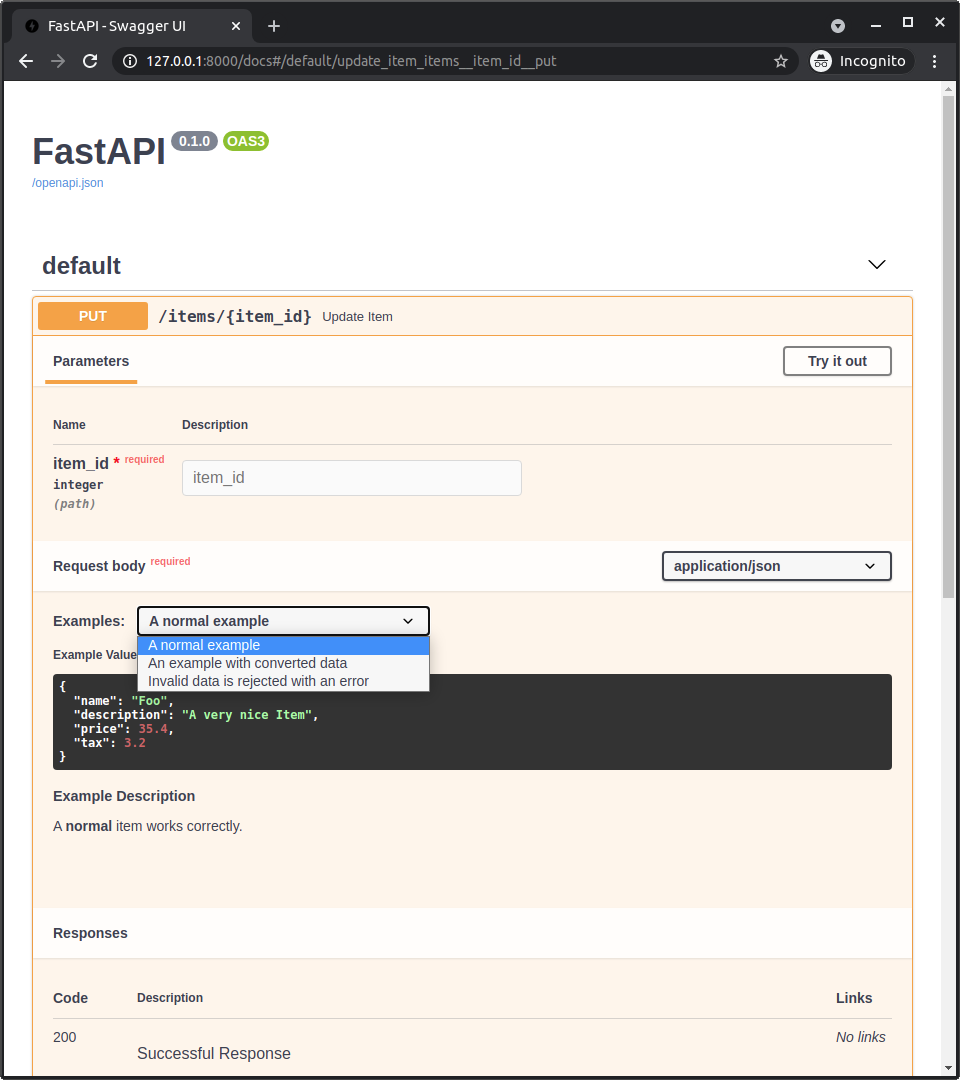
Technical Details¶
Tip
If you are already using FastAPI version 0.99.0 or above, you can probably skip these details.
They are more relevant for older versions, before OpenAPI 3.1.0 was available.
You can consider this a brief OpenAPI and JSON Schema history lesson. 🤓
Warning
These are very technical details about the standards JSON Schema and OpenAPI.
If the ideas above already work for you, that might be enough, and you probably don't need these details, feel free to skip them.
Before OpenAPI 3.1.0, OpenAPI used an older and modified version of JSON Schema.
JSON Schema didn't have examples, so OpenAPI added its own example field to its own modified version.
OpenAPI also added example and examples fields to other parts of the specification:
Parameter Object(in the specification) that was used by FastAPI's:Path()Query()Header()Cookie()
Request Body Object, in the fieldcontent, on theMedia Type Object(in the specification) that was used by FastAPI's:Body()File()Form()
Info
This old OpenAPI-specific examples parameter is now openapi_examples since FastAPI 0.103.0.
JSON Schema's examples field¶
But then JSON Schema added an examples field to a new version of the specification.
And then the new OpenAPI 3.1.0 was based on the latest version (JSON Schema 2020-12) that included this new field examples.
And now this new examples field takes precedence over the old single (and custom) example field, that is now deprecated.
This new examples field in JSON Schema is just a list of examples, not a dict with extra metadata as in the other places in OpenAPI (described above).
Info
Even after OpenAPI 3.1.0 was released with this new simpler integration with JSON Schema, for a while, Swagger UI, the tool that provides the automatic docs, didn't support OpenAPI 3.1.0 (it does since version 5.0.0 🎉).
Because of that, versions of FastAPI previous to 0.99.0 still used versions of OpenAPI lower than 3.1.0.
Pydantic and FastAPI examples¶
When you add examples inside a Pydantic model, using schema_extra or Field(examples=["something"]) that example is added to the JSON Schema for that Pydantic model.
And that JSON Schema of the Pydantic model is included in the OpenAPI of your API, and then it's used in the docs UI.
In versions of FastAPI before 0.99.0 (0.99.0 and above use the newer OpenAPI 3.1.0) when you used example or examples with any of the other utilities (Query(), Body(), etc.) those examples were not added to the JSON Schema that describes that data (not even to OpenAPI's own version of JSON Schema), they were added directly to the path operation declaration in OpenAPI (outside the parts of OpenAPI that use JSON Schema).
But now that FastAPI 0.99.0 and above uses OpenAPI 3.1.0, that uses JSON Schema 2020-12, and Swagger UI 5.0.0 and above, everything is more consistent and the examples are included in JSON Schema.
Swagger UI and OpenAPI-specific examples¶
Now, as Swagger UI didn't support multiple JSON Schema examples (as of 2023-08-26), users didn't have a way to show multiple examples in the docs.
To solve that, FastAPI 0.103.0 added support for declaring the same old OpenAPI-specific examples field with the new parameter openapi_examples. 🤓
Summary¶
I used to say I didn't like history that much... and look at me now giving "tech history" lessons. 😅
In short, upgrade to FastAPI 0.99.0 or above, and things are much simpler, consistent, and intuitive, and you don't have to know all these historic details. 😎